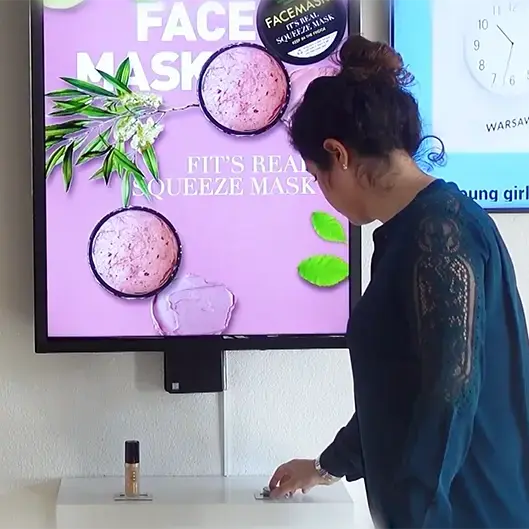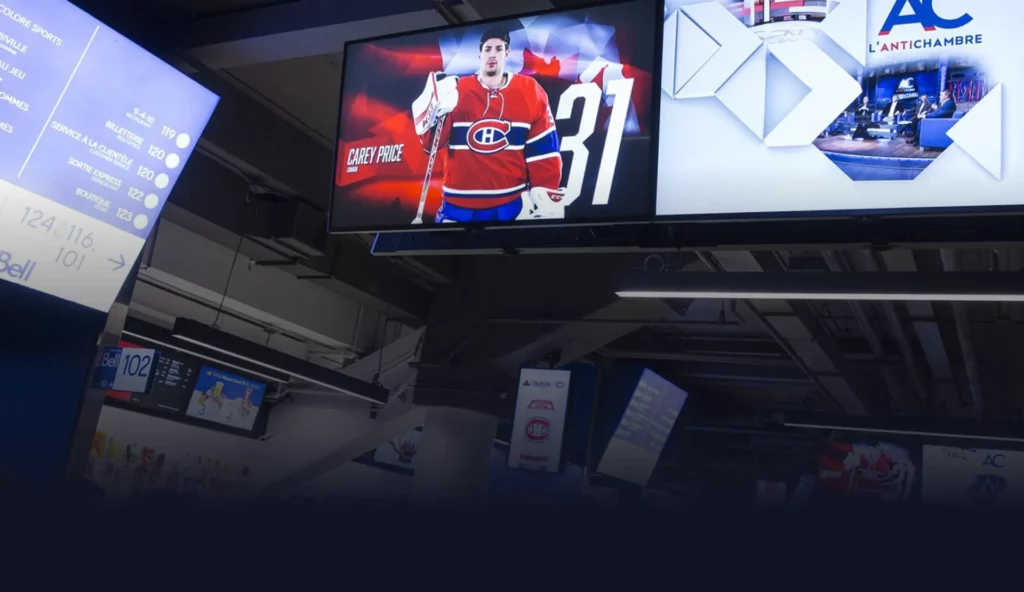Experience Peak Performance with Navori Player APP For Windows

The Benefits
Windows signage player PCs with dedicated graphics cards are the best choice for running dynamic displays because they work well. Navori has two high-performance player software options made just for these computers.
The standard player easily shows great-looking content at resolutions up to 4K, making everything look fantastic. We also have a unique 64-bit player called IPR that’s super powerful. IPR can smoothly show complex content on up to four screens, each with a 4K resolution, setting new standards for digital signs.
If you’re using big LED screens, our system can sync multiple Windows PCs. This makes it simple to show all sorts of content, not just videos and images.
Windows PCs are powerful, and you can use them for different things simultaneously. For example, you can run our digital screen and Aquaji computer vision/analytics software, opening up possibilities.
Windows PC is the preferred choice for resource-demanding applications, for businesses that integrate digital signage and PCs within their IT infrastructure, and for Linux enthusiasts for applications related to automotive or the industry.
Windows Pros and Cons
Pros
- Exceptional Performance and Reliability: Windows PCs, especially when running Windows 10 Pro or IoT Enterprise, provide a stable and secure platform for digital signage, ensuring long-term reliability.
- Advanced Features and Flexibility: The integration of Navori Player with Windows allows for the use of multi-screen video adapters and synchronized content playback across multiple PCs, ideal for video walls and complex screen setups.
- High-Quality Content Delivery: For high-end PCs, the IPR addon facilitates the delivery of 8K content, including configurations like 4 x 4K displays or up to 16 full HD displays, showcasing the true potential of advanced digital signage.
- Navori Player app is featuring synchronization and simultaneous playback of rich media content across multiple screens and players
Cons
- Security Vulnerabilities: Maintenance becomes challenging if the PC is not connected to a domain.
- Higher Total Cost of Ownership: The costs associated with Windows licenses, maintenance, and potential upgrades can contribute to a higher total cost of ownership compared to other platforms.
- Complex Setup for Advanced Configurations: Setting up complex multi-screen configurations and ensuring optimal performance can require technical expertise and additional resources.
Hardware Requirements
To get started with Navori Player, consider these technical requirements:
| Navori Player Standard | Navori Player IPR 64-bits | |
|---|---|---|
| Operating System | Windows 11 | Windows 11 |
| CPU | Intel i5 | Intel i7-i9 |
| GPU | DirectX-compatible graphic card | AMD & NVIDIA |
| RAM | 4GB | 16Gb |
| STORAGE | SSD | SSD |
| NETWORKING | HTTPS any port | HTTPS any port |
Features available on Windows!
| Media Type and Related Features | Availability – Attribute |
|---|
Navori Player seamlessly skips content and alerts the user in charge whenever the hardware does not support a feature or media. The software offers complete interoperability.