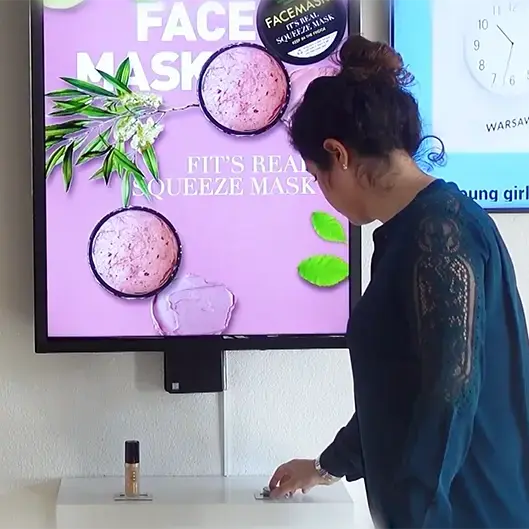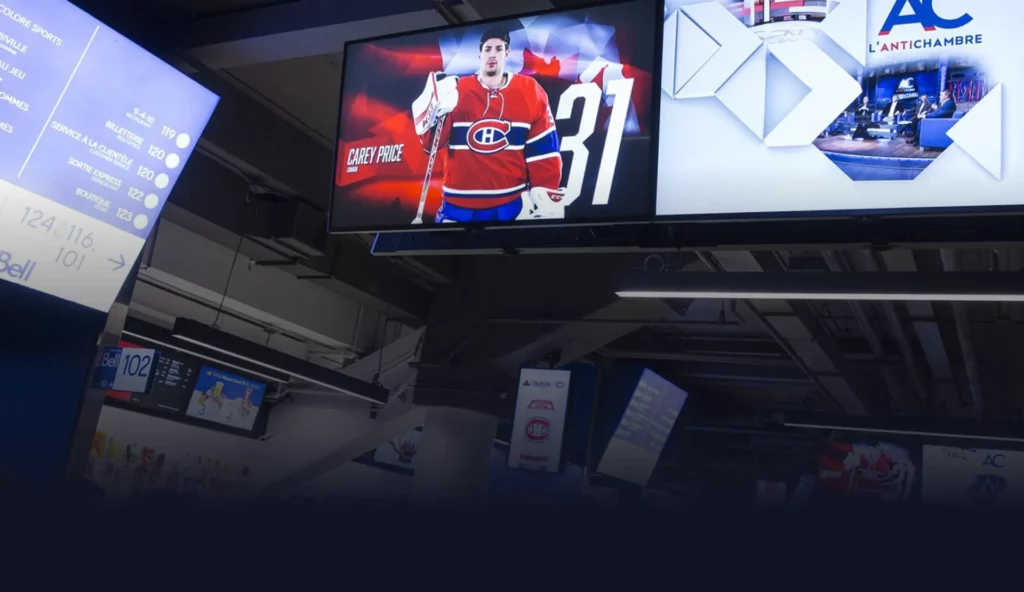Tips and Insights for Choosing
the Perfect Digital Signage Player Device!
Selecting the appropriate player device is crucial for enhancing the efficiency of your digital signage system. The market offers an extensive range of options, from Windows PCs and compact media players to robust devices, making the search for the ideal match for your requirements exhilarating yet challenging. This guide delves into the wide variety of player devices provided by top manufacturers, emphasizing their functionalities, features, and adaptability for different deployment contexts.
Understanding your options is the first step towards achieving seamless content delivery and playback, whether you’re looking for reliability, flexibility, or advanced functionalities.
What is a Digital Signage Player? Understanding Media Player Devices for Digital Signage
A digital signage player device is a standalone hardware designed to display digital content, ranging from advertisements to digital menu boards. It is an effective tool for engaging customers and disseminating information in public spaces, making it a versatile solution for businesses looking to enhance their visual communication strategy.
Various media player devices are available, including traditional or ruggedized computers powered by Windows and Linux, HDMI dongles/sticks, and set-top boxes (STBs). This range of options allows businesses to select the device that best fits their requirements and deployment scenarios for digital signage.
A player device connects to a display through an HDMI cable and operates using a player app. This app, tailored for the media player device and its operating system, is responsible for displaying content on the screen. It connects to the Content Management System (CMS) over an IP network to retrieve content and schedules, and it also sends back data for real-time monitoring, ensuring seamless content management and operational efficiency.
The digital signage player device is the most critical part of any signage solution.
Benefits of using a player device vs. Smart TV
Separating the screen from the player device offers a greater flexibility
Using a player device allows for hardware standardization, as digital signage deployment often consists of screens of different sizes, attributes, brands and models. In case of screen failure, replacing a media player can be done in a few minutes, without the need to dismantle and replace the screen. After a few years of use, upgrading a player device while retaining the existing screen is very simple.
Smart TVs come as an alternative with their built-in digital signage capabilities, allowing them to display content through a player apps on the TV. Navori produces such app for Samsung, LG, Philips and Sony.
Enjoy Smoother Content Playback
With higher performance, you can achieve smoother playback of media content, including videos, animations, and interactive elements. This results in a better viewer experience, free from lag or stuttering. External media players often deliver superior performance compared to SoC solutions, particularly in processing power, graphics performance, and memory.
Achieve Superior Visual Quality and Future-Proofing with 4K Video at 60 Frames Per Second
Advanced player devices seamlessly support high-resolution content, allowing you to showcase sharp, detailed images and videos on large screens or displays with high pixel densities. This capability ensures that your viewers receive the highest-quality visual experience, with vibrant colors and clear text, enhancing the overall impact of your digital signage.
Leverage Advanced Interactive Features
Take advantage of advanced interactive features by developing touch screen interactivity, smartphone interactivity, and Lift and Learn experiences. These features make your digital signage more engaging and interactive for users, creating a more dynamic and memorable experience.
Track the Number of People and Vehicles Around Your Screens
Player devices like the StiX 3800 or Windows PCs incorporate AI components to enhance audience engagement. By connecting a camera positioned above the screen, these devices analyze audience activity. Our app counts footfall or vehicles, measures wait times at digital menu boards, and calculates the audience’s eye angle relative to the screen to assess engagement with content. This audience detection feature also powers off the screen when no one is nearby, conserving hardware lifespan and reducing energy consumption. You can also program adjustments based on real-time data from the camera.
Remotely Manage and Control Display Content and Settings
Screen control for player devices in digital signage allows you to remotely manage and adjust display content and settings. This includes scheduling content updates, monitoring display status in real time, adjusting screen parameters, and managing multiple devices from a centralized platform. Key features include automated display scheduling and operational status monitoring. Additionally, screen control lets you adjust brightness and volume, schedule screen on/off times, and deploy firmware and software updates to ensure devices run the latest versions.
Screen control for player devices offers numerous benefits. It enhances convenience and efficiency by enabling remote management, reducing the need for on-site visits and manual updates. This capability saves time and cuts maintenance costs. Proactive monitoring and secure updates improve reliability and security, minimizing downtime and vulnerabilities. Screen control also offers scalability, making it easy to manage multiple locations from a single platform, ensuring consistent branding, and facilitating network expansion.
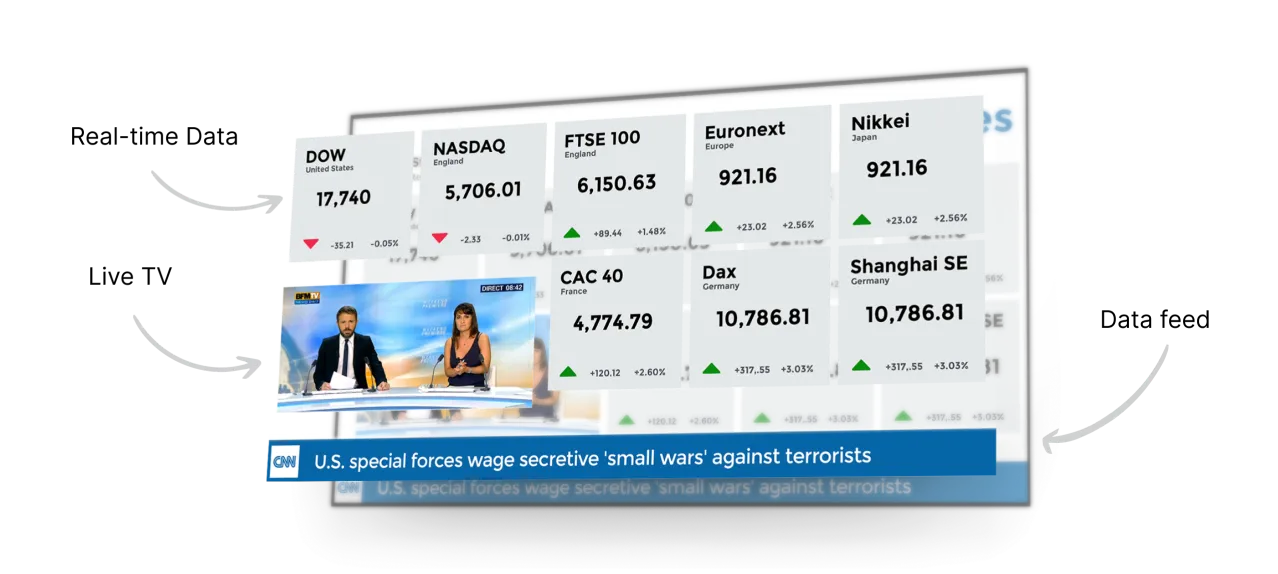
What are the most popular types of digital signage players devices?
A player device relies on its processing power for efficient content rendering and playback, combined with robust graphics capabilities to ensure smooth multimedia display. Memory capacity plays a crucial role in storing and processing content, while versatile connectivity options enable seamless integration with displays. The operating system is key to its performance, and considerations such as reliability, scalability, security, and energy efficiency are essential. Additionally, specialized functionalities like AI analytics or audience measurement can further enhance the device’s suitability for tailored digital signage applications.
Commercial players devices
These digital signage players are built for commercial environments like retail stores or restaurants. They offer greater durability and functionality compared to consumer-grade players. Devices such as Industrial Windows PCs, BrightSign players, and StiX fall into this category, each delivering a mean time between failures (MTBF) of over 30,000 hours. For outdoor use, Industrial Windows PCs with IP certifications tailored to specific environmental conditions are recommended.


Consumer player devices
his category includes “consumer” products. They offer the same features as the commercial player devices category, but have a shorter lifespan, typically a few thousand hours. They come in the form of boxes or USB dongles. Prices are advantageous, but in the long run, maintenance costs will be higher.
Network players
These players are used with a This type of digital signage player typically offers more features and capabilities than a standalone player but can be more difficult to set up and manage.
Which Operating Systems are most commonly used to empower player devices?
Windows and Android Powered player devices allow industry vendors to offer native player apps. The other platforms use a web player. A native player in digital signage, benefits from optimized performance and seamless integration with specific operating systems and hardware, thus providing smooth and efficient content playback. It can leverage advanced features of the operating system, ensuring increased stability and reliability.
Windows – Native player app
Microsoft Windows is widely used in the digital signage industry due to its familiarity, versatility, and compatibility with a wide range of software applications. Windows-based player devices offer robust performance, extensive hardware support, and compatibility with popular digital signage software solutions.
Android – Native player app
The Android operating system has gained popularity in recent years for digital signage deployments, especially for small to medium-sized installations. Android-based player devices offer affordability, flexibility, and compatibility with a vast ecosystem of apps and services. They are commonly used for interactive kiosks, menu boards, and small-scale signage applications.
ChromeOS – web player
Developed by Google, Chrome OS is a cloud-centric operating system designed primarily for Digital Signage Chromebox devices. Chrome OS-based player devices offer simplicity, security, and seamless integration with Google services. They are commonly used in education, corporate, and small business settings.
Linux – web player
Linux-based player devices are popular among users looking for open-source solutions, customization options, and cost-effectiveness. Linux offers stability, security, and a lightweight footprint, making it suitable for embedded systems and low-power devices. It is often used in industrial-grade player devices and custom-built solutions.
Identify at a glance the limitations of each player device
The best media player varies depending on needs such as performance, features, supported content types, or use cases. By selecting a brand and model of player device, you can choose the best player device for you. When in doubt, choose hardware belonging to the Commercial Media Player Device category like StiX 3700, as these models are the most powerful and can truly handle any level of sophistication required.
| Media Type and Related Features | Availability – Attribute |
|---|
Whenever a feature or media is not supported by hardware, the digital signage Player seamlessly skips the content, and issues an alert to users in charge.
Selecting a Player Device to Sync Content Across Multiple Screens
Multi-head Windows PC player device
It’s the simplest configuration. Digital signage player App, IPR, edition is capable of playing all types of content with professional quality up to 8k resolution, which is 7160*4320 pixels, meaning 4 screens of 4K or 16 screens in full HD resolution.
Synchronized player device, one per screen
Your content is divided by screens. The App player is responsible for synchronizing the displayed content. The advantage of this hardware configuration is, for example, in the case of a digital menu board, where in the event of a malfunction, the other screens continue to operate.
Digital signage player Apps are capable of operating in both of these synchronization modes, or in hybrid mode, running both simultaneously.
Conclusions: The Importance of Digital Signage Players
Digital signage players are key components of any digital signage system. They connect your digital signage software to the hardware, allowing you to manage and fix content issues through your content management system (CMS). With a variety of digital signage players available, selecting the right one for your needs is essential.
Navori offers a specific professional player app for each type, brand and model of player device available on the market.