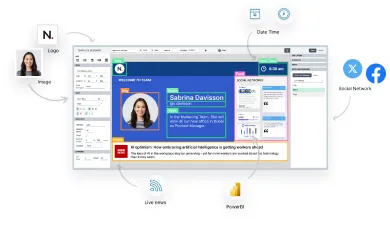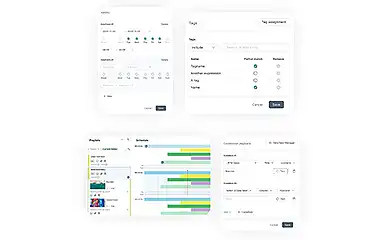A Comprehensive Content Management Software for Digital Signage
Our intuitive CMS allows users without technical expertise to create, edit, and publish content easily.
Organize your content through channels, tags, or type. Use collaboration features and allow multiple users to work simultaneously, with approval workflows
Benefit from security measures to protect your system and offer role-based SSO access control to manage user permissions and data security
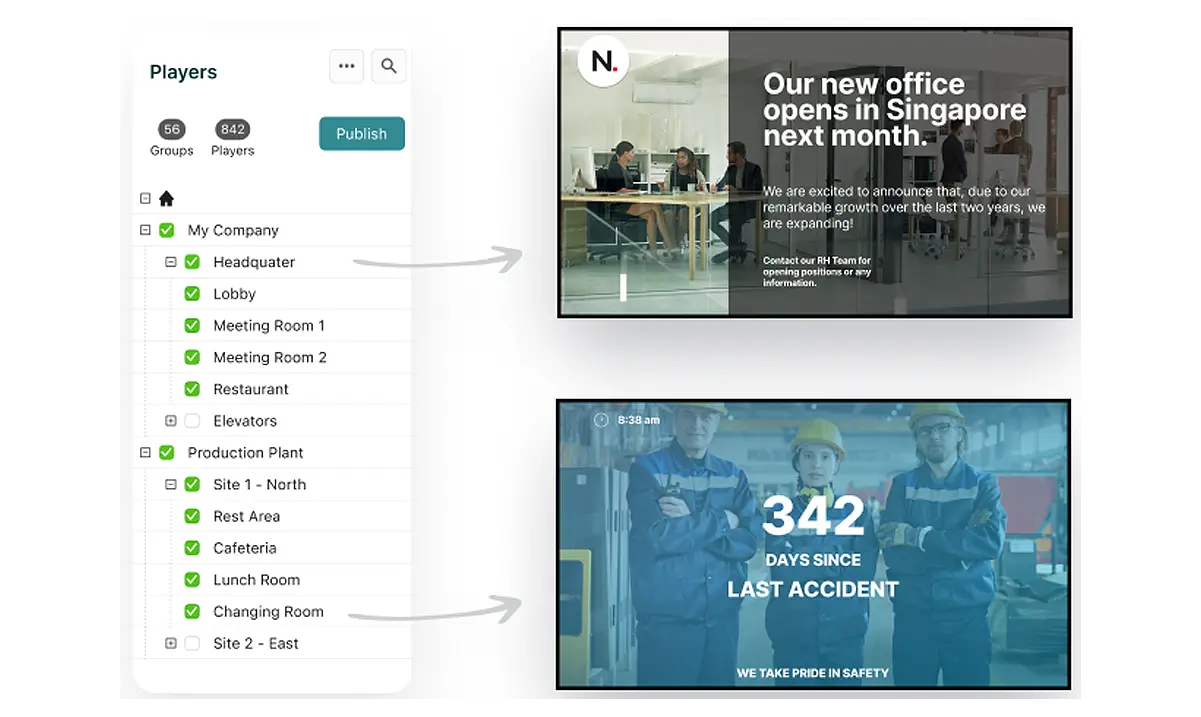
Organize Your Channels, Each Designed for a Specific Audience
Tailor your channels to meet your audience’s unique needs. In retail, customize channels by geography or store type. In corporate settings, create channels for visitors or staff to ensure relevant and engaging information is provided to every area.
Benefit From Our Native Compatibility with Almost All Content Formats and Types
Experience unparalleled content flexibility with native support for nearly all formats, eliminating the need for conversions. Enjoy the convenience of easy content previews and tracking of CMS user edits, streamlining your digital signage management.
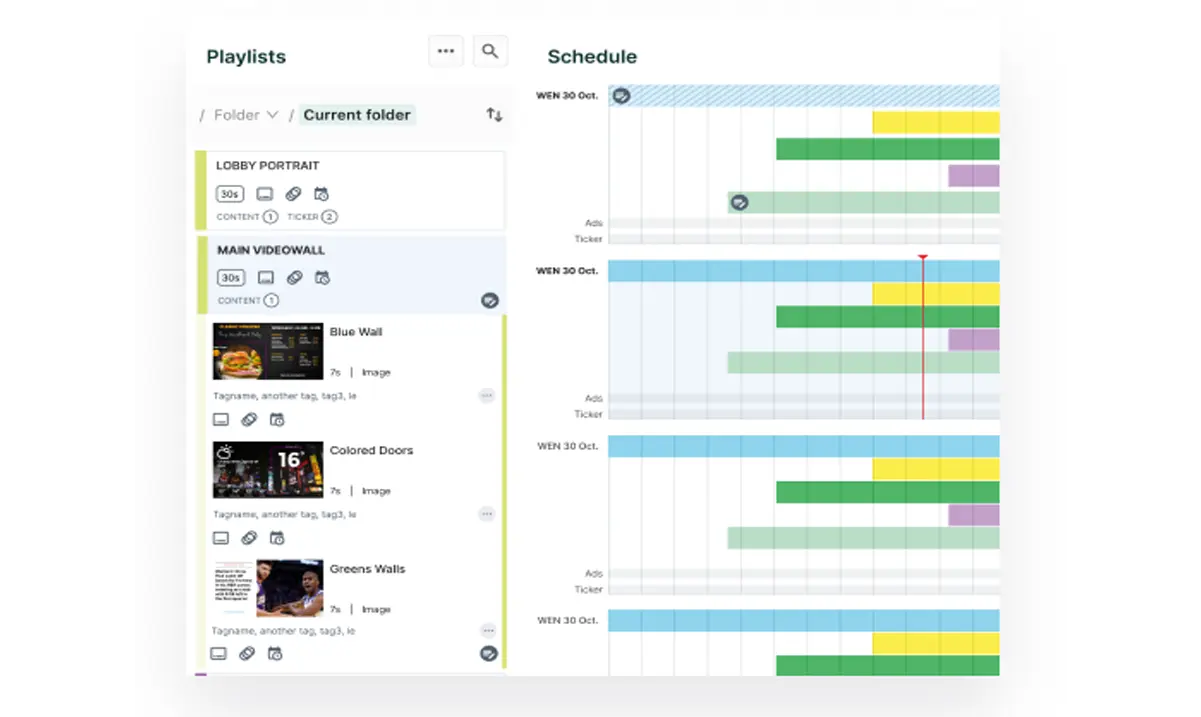
Play Your Content in a Sequential or Programmed Manner
Harness the power of playlists for sophisticated organization and scheduling in your digital signage. Sequence content based on tailored screen preferences, maintaining detailed control over the organization and playback across various levels for optimal impact.
Create Your Timeline, Dayparting, and Campaigns for Media Playback
Create clear visual timelines and dayparting schedules for your media playback. Utilize Smart Scheduling to optimize content screen at specific times or intervals and effortlessly update or interchange content within various playlist levels for dynamic media management.
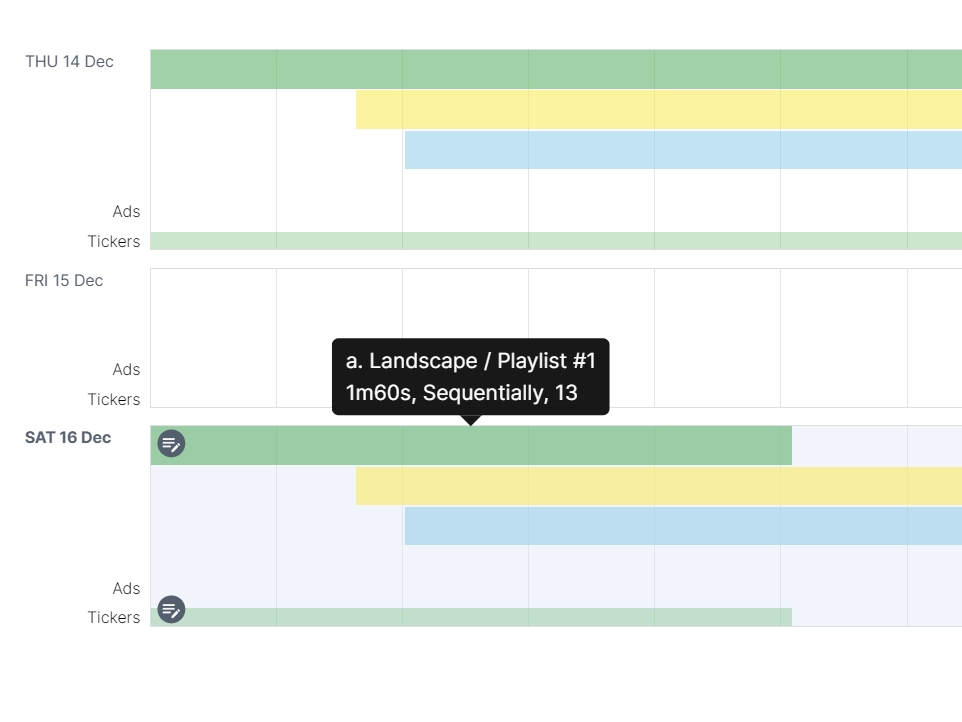
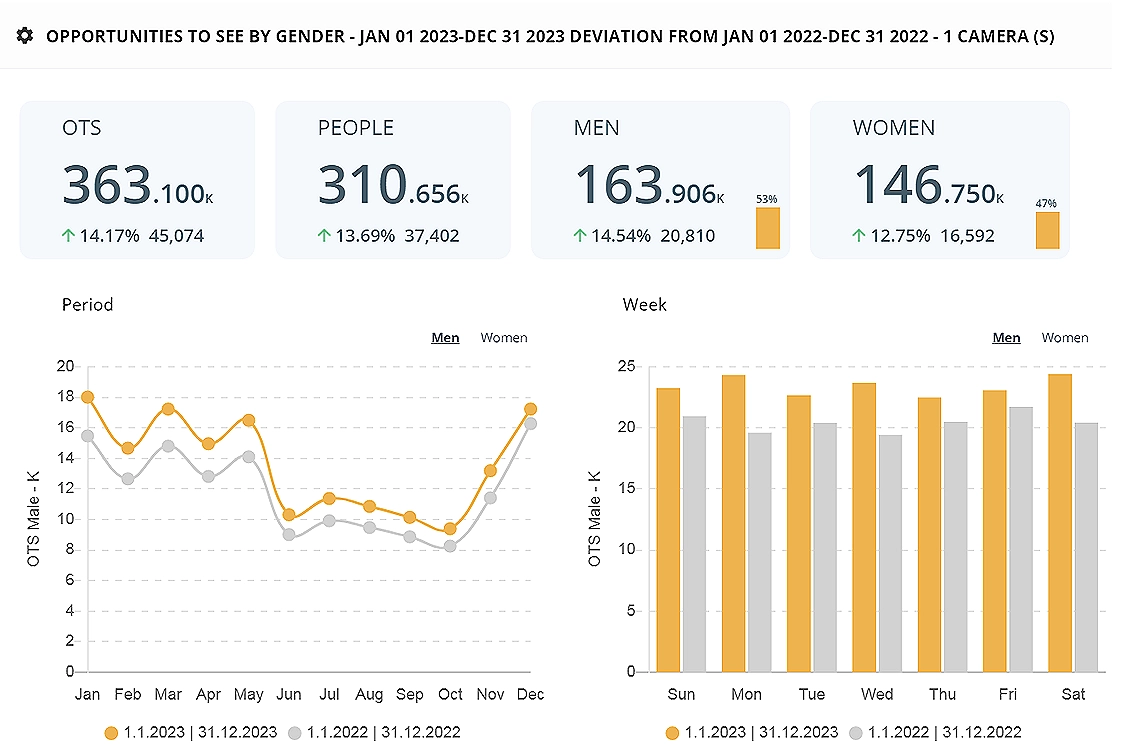
Get Reporting on Playback and Audience Engagement
Monitor and analyze audience demographics, foot traffic, and engagement using advanced sensors and cameras. Generate detailed playback reports customizable to specific timeframes or campaigns to gain insights into viewer interactions and preferences.
Track the Health of Your Screens, Media Players, and Content
Efficiently monitor the operational status of every screen and standalone player in your network to ensure optimal functionality. Benefit from tools enabling remote diagnosis and resolution, minimizing the need for physical intervention and maintaining seamless content delivery.
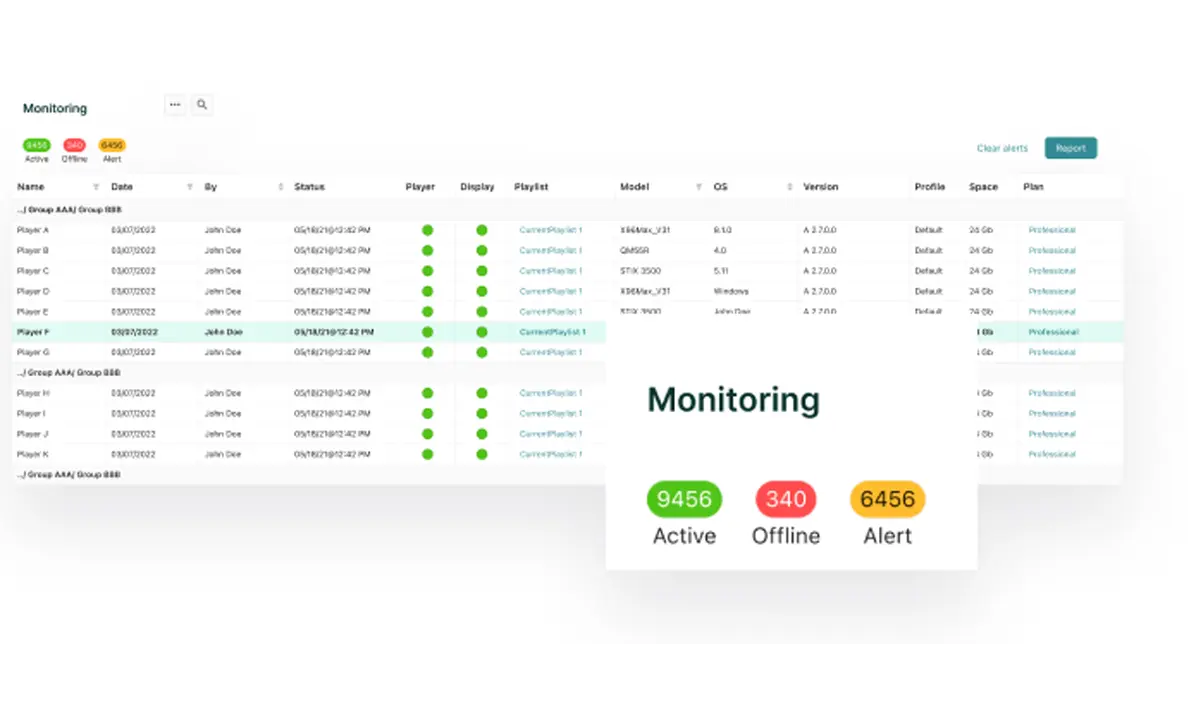
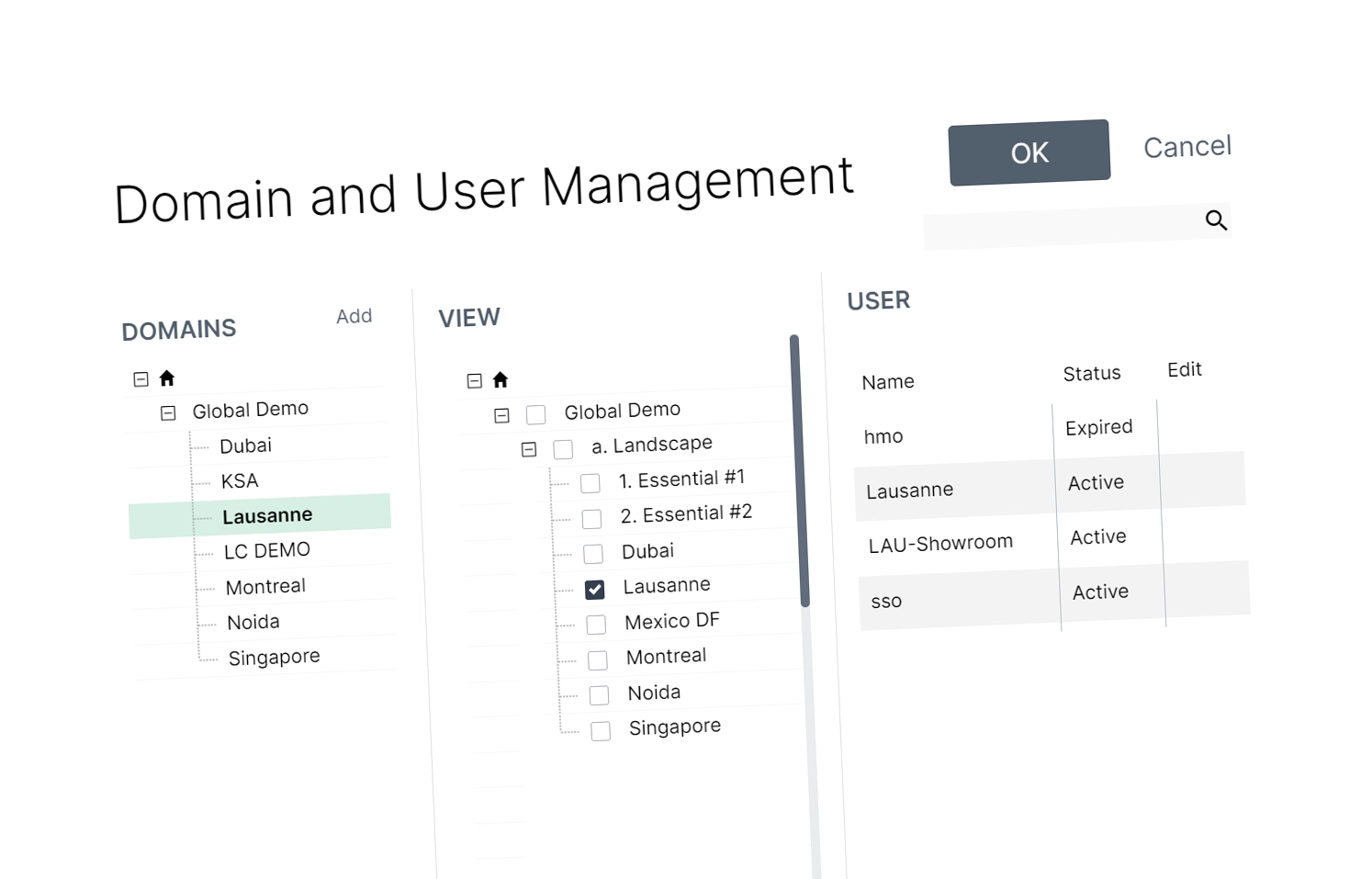
Allocate CMS Users, Groups, Organizations, Maintain Their Data Separate and Secure
Empower each tenant to independently manage their content, playlists, scheduling, and configurations, while ensuring data separation and security. The system provides varied access levels and permissions, tailoring user capabilities within each tenant’s account for precise control.
Built-in Enterprise-grade Features, Enforcing Compliance Standards
Designed for large organizations, our solution offers unparalleled scalability and flexibility, making managing vast screen networks easy. It incorporates advanced security protocols for robust protection and adheres to industry regulations, including SOC 2 and IT compliance standards.