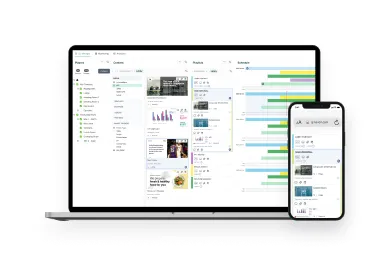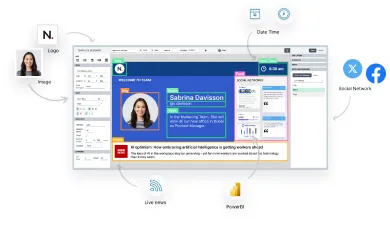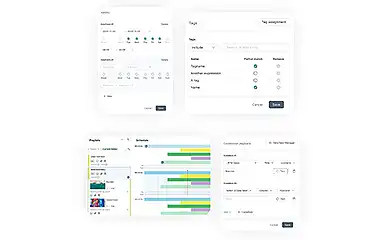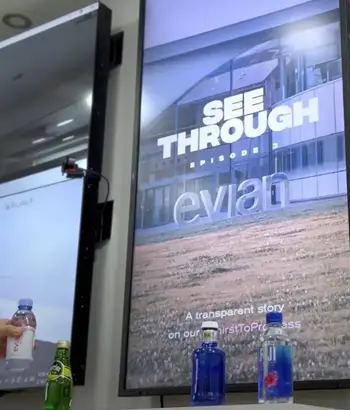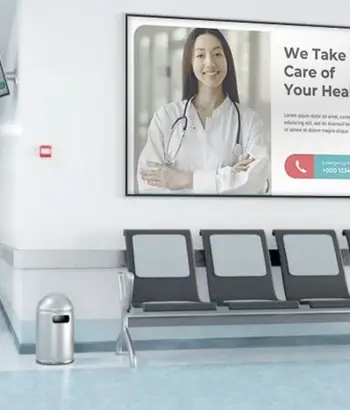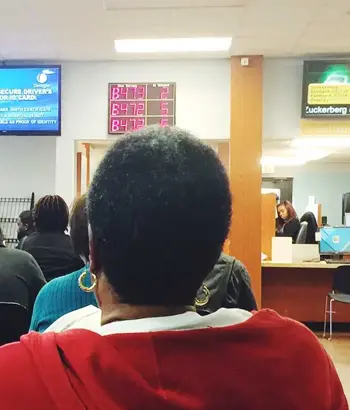How Does Digital Signage Work?
What Is Digital Signage?
Digital signage is a technology that utilizes screens to display dynamic digital content in public spaces like retail stores, corporate offices, transportation hubs, and other venues. It uses visual media to engage audiences and typically screens multimedia content, live data, and streaming. The technology also includes audience measurement tools to gauge the popularity of each piece of content displayed. Digital signage is usually managed remotely by multiple users using Software.
What are the benefits of digital signage for its users and the audience?
Digital signage is a powerful tool for enhancing viewer engagement and aiding information retention. Studies have shown that it can reduce perceived wait times by over 35% and achieve an 83% recall rate. Furthermore, it has been found to garner 94% more views than text-based information, as the brain processes visuals more effectively. Source Digital signage today
What Makes Up a Digital Signage Solution?
Understanding digital signage is simple. There are three key components that you should be aware of:
Screen or Digital Display
There are two main types of displays: LED displays and LCD screens. LED displays are known for their brightness, clarity, and versatility, making them suitable for indoor and outdoor applications. On the other hand, LCD screens offer high resolution and are typically used in indoor settings.
Media Player device
A digital signage player device is a small hardware component showing screen content. It can handle videos, images, and other multimedia and connect to a screen. Examples of player devices are dongles, set-top boxes, and computers. These devices run an app that lets them remotely receive content from a content management system (CMS).

Digital Signage Software
The digital signage software comprises a content management system (CMS) for creating and managing content, including live data, and a player app installed on the player device to display content on the screen.
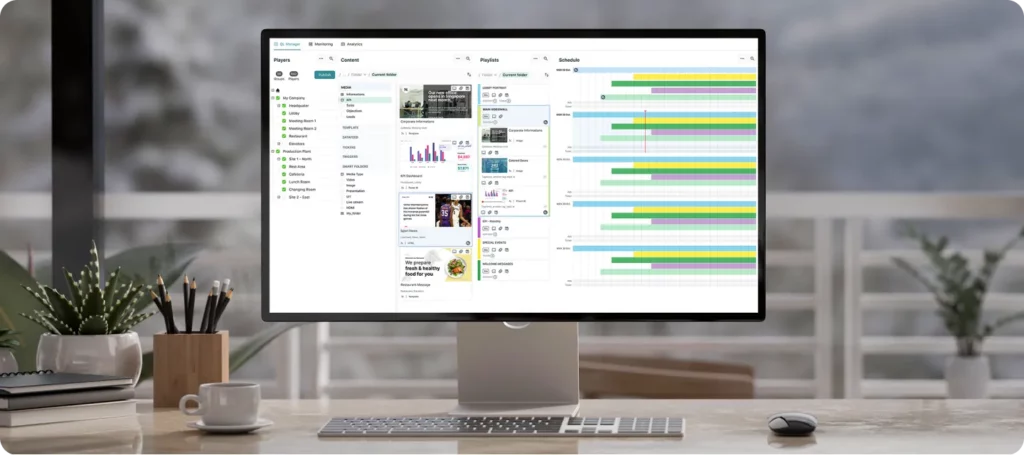
How Do I Create Content for Digital Signage Software?
First, upload multimedia content into the content management system and integrate real-time data feeds and streaming content. When creating content, select from three families of content creation tools for digital signage.
Office design tools
The simplest way to create animations is to use PowerPoint or Adobe Acrobat. Both are accessible to a wide range of users, with over 500 million users worldwide.
CMS Built-in designer
A designer integrated into the CMS is recommended for more sophisticated content creations integrating live data and broadcast scenarios.

Professional design tools
Graphic design professionals use content creation software to generate content for upload into a content management system (CMS). These tools enable the creation of traditional media or animations that can be integrated and played by the Player App. In addition, the player app synchronizes the data source.
What are the basic rules when creating content for digital signage?
The content created must represent the brand and its values. The design, message, and animation should align with the company’s values and principles. Additionally, the message’s impact on the audience must be considered. Content can help create a specific atmosphere, provide information, entertain, surprise, or do all these things simultaneously.
Taking into account a design contrasted
High contrast is essential in digital signage design to ensure content is easily read and engaging from various distances and lighting conditions. Consider visibility, readability, simplicity, and clarity when implementing high-contrast design.
Displaying arrhythmic content helps
Digital signage has the potential to prevent viewer disinterest by altering the rhythm of content presentation. This can be accomplished by adjusting the speed, timing, or order of visuals and messages. This technique can be particularly effective in high-traffic areas where viewers pass by frequently. By unpredictably presenting content, people may be prompted to look at the display multiple times, potentially enhancing the impact of the message or advertisement.
Keep your content fresh and engaging by integrating live data
Integrating live data and frequent content updates is vital to maintaining viewer engagement, particularly in locations with high repeat foot traffic. Regular content updates enable businesses to swiftly adapt to changing market conditions and consumer preferences, ensuring that communication remains current and relevant.
Adapt the duration of your content to the dwell time of the audience
Digital Signage Software vendors are enhancing their digital signage software with features such as Audience Analytics, which utilizes a visual sensor to measure audience dwell time by monitoring body shapes and surrounding vehicles. This technology allows for the adjustment of content duration based on dwell time.
Understanding what the best digital signage software for you can be
Selecting the most suitable digital signage software involves evaluating three available types and choosing the one that best fits specific needs. It is advisable to opt for a vendor that offers different software editions with varying features, allowing for future upgrades as needs evolve. Some vendors like us provide three editions of its digital signage software and two hosting options.
Essential software comprises the basic features that users need
Essential Software comprises the basic features that users need. Content Management System (CMS) is a software application that enables users to create, manage, and modify digital content using a web user interface. Player is an app installed on a player device to display and render digital content. It is commonly used in digital signage systems. We offer an app for each piece of available commercial hardware. Content designer is a tool built into the CMS that allows users to create visually appealing layouts for digital signage screens by integrating multimedia, text, and live data. The live data manager is another tool built into the CMS that enables the integration and display of real-time data sources within digital signage content, such as weather updates, news feeds, or social media streams. Professional apps come with connectors, one for each type of data source.
Professional includes more sophisticated features for advanced users
The Professional Software offers advanced features tailored for experienced users. It includes AI Smart content automation, which uses live data and audience interactivity to automatically adjust displayed content on screens. The Software supports various interactivities, such as computer vision, touch screens, smartphones, and RFID sensors. It also provides specific features for DOOH advertising, including media planning management, connection to programmatic platforms, reservation management, and audience analytics. The Software can integrate with the Software for audience analytics and offers a REST API for app development and interaction with third-party applications.
Enterprise includes features designed for critical applications
When operators plan to manage thousands or tens of thousands of screens, they need to use scalable Software to host their digital signage system. Such Software should support load balancing, failover, and content delivery networks to ensure high availability. Additionally, it should maintain a higher level of security and redundancy.
How to set up our digital signage
Implementing digital signage is a simple process. First, you can purchase a subscription from a vendor. Then, get a player device for each screen and upload your content. Please get in touch with us if you need assistance buying a turnkey solution or require training. We will connect you with a local partner who will handle the project.

Setting up a digital signage solution requires the following steps:
Hardware Choice
Regarding hardware for your digital signage network, select media players compatible with the Navori software. Ensure they can support the displays you intend to use and fulfill the necessary standards.
Software Installation
Install the Player software on the media players of your choice. The Software typically requires downloading it from the vendor’s website and setting it up on the media player, so follow the procedures as directed.
Content Creation and Management
Use the Content Manager to create and manage the content for your digital signs. Add text, pictures, videos, and other types of media. Using the Content Manager interface, arrange your content into playlists and schedules.
Setting Up the Display
Connect the media players to your screens. Verify that the HDMI, VGA, or other appropriate ports are correctly connected. Adjust the media player’s screen settings to match your screen’s resolution and orientation.
Content Distribution
A CMS allows you to arrange and assign content playlists to individuals or groups of screens. Using the software interface, distribute content to the media players so that the planned content can be seen on the monitors.
Instruction and Assistance
Teach your staff how to manage content and troubleshoot with the Software. If you require help setting up or running your network of digital signs, use vendor’s support resources, including tutorials, documentation, and customer service. Following these instructions, you can use the Software to set up and manage digital signage and ensure your content is displayed on a functional and efficient network.