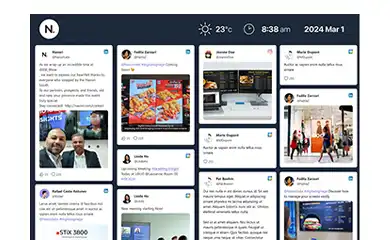Using Navori’s software, synchronize your content across multiple screens and devices, ensuring that your visual message is delivered consistently and providing an immersive experience on a variety of devices or screens.
By synchronizing multiple screens, whether they’re arranged in a single location or across different venues, screen sync offers a multitude of use cases across various industries.
It is used In transportation hubs like airports and train stations, for digital menu boards and video walls, in corporate settings, in entertainment venues such as stadiums or theaters, screen sync coordinates visual effects.
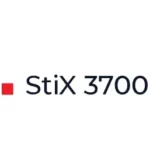



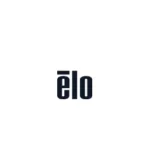
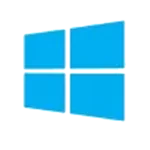

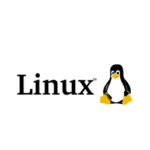
App Screen Synchronization Features
Synchronize any type of content
You can synchronize any type of content without limitations, thanks to Navori software’s versatile capability. High-definition videos, dynamic animations, and static images are all handled effortlessly. This flexibility supports a wide array of content strategies to engage various audiences and serve different objectives, be it for advertising, sharing information, or enhancing atmosphere. With Navori, you’re assured that your content remains in perfect sync across every screen, ensuring a cohesive and impactful viewer experience.
Explore Supported ContentAvailable on All Navori Player Apps
Navori software excels in synchronizing content across a wide range of hardware platforms. It ensures seamless content flow whether you’re using commercial screens, standalone devices, or multi-head PCs, making it a versatile solution for various environments like retail spaces or corporate settings. This adaptability allows for the deployment of synchronized digital signage solutions in diverse scenarios, ensuring consistency and reliability in your digital messaging, regardless of the hardware used.
Explore Navori Player AppsPlayer Sync Over IP
Navori App uses IP synchronization, meaning that the Navori CMS is responsible for updating the time on each player device in real-time. The advantage of this method is that it is manageable at the CMS level and does not require physical interconnection between the players. Installation and maintenance are simplified to the maximum.
Explore Player SynchScreen Take Over
Maximize the impact of your digital signage by leveraging synchronized players to display unique content across each screen, with the option for a full-screen takeover for promotional events or to enhance the viewing experience. This feature allows you to transition smoothly from individualized content on each display to a unified, immersive message across all screens, making it ideal for grabbing attention during key moments or advertising promotions.
Explore Screen Take Overin 4 Easy Steps
The synchronization of content broadcasted on multiple screens has never been easier.
Connect your Device
At the first start-up, Stix activates automatically. Then it downloads and plays its content. It’s as simple as that.
Assign your Content Per Screen
Specify media by media on which screen it should be displayed using Navori Tagging feature.
Drop Your content in a Playlist
Drag your media into a playlist shared by all screens and player devices. For example, the first screen may display a 10-second media while the second screen can play two 5-second media; they will still be synchronized
Publish
Upon receiving programs and media, the Navori Player App will play the synchronized content. The device will be continuously updated with the correct time for perfect synchronization.
Capture and Maintain Viewer Interest
In the modern world, capturing and maintaining audience interest is more important than ever. Navori’s ability to synchronize content seamlessly across multiple screens plays a key role in achieving this. Through dynamic and engaging displays, Navori software draws viewers in and keeps them engaged, enhancing the overall impact of your messages.
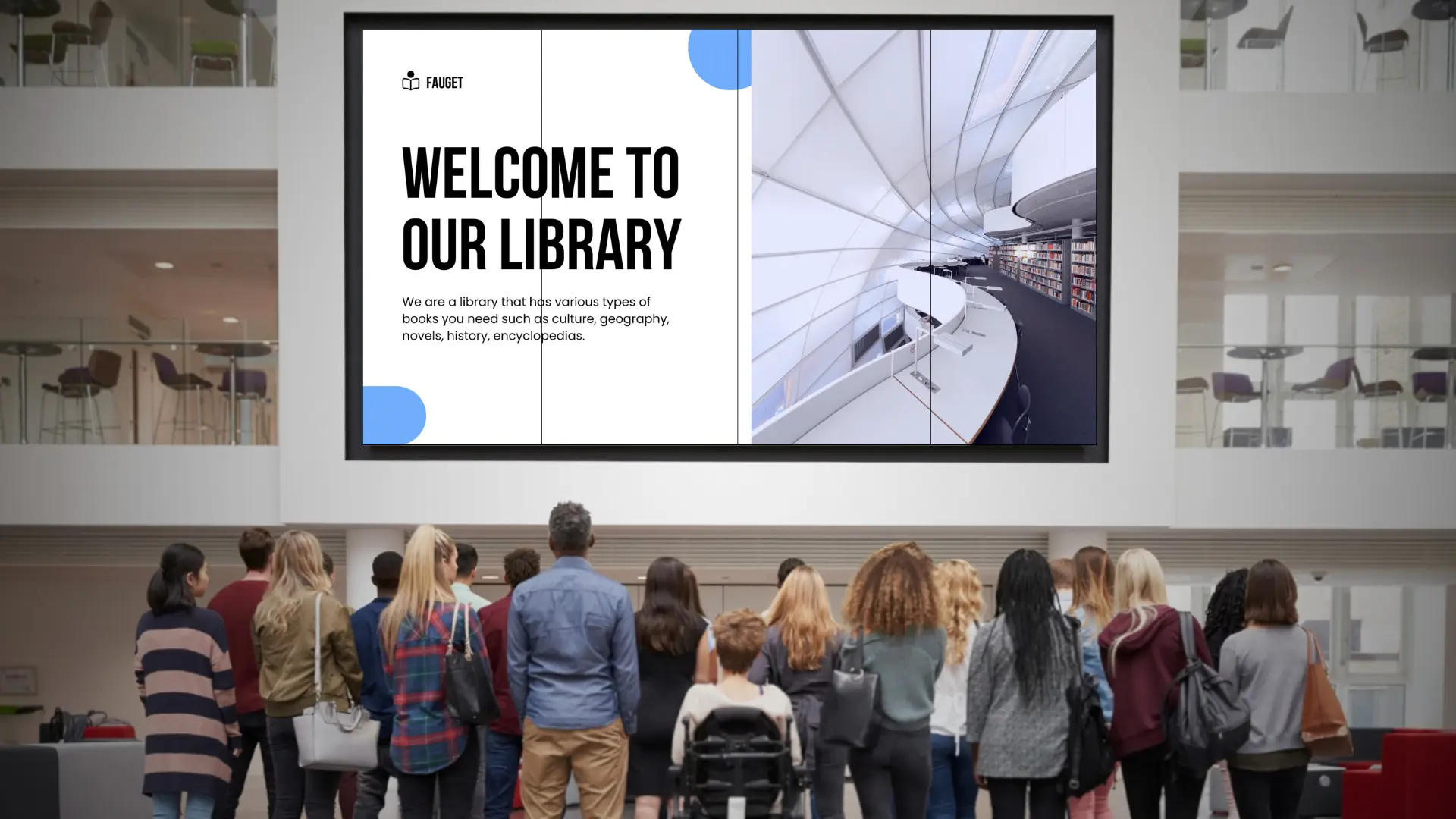

Display a Lot of Information, Visible at a Glance
Whether you’re a customer at a restaurant, an airport, or an employee in a company, viewing information across multiple synchronized screens allows for quicker decision-making. The multi-screen digital signage involves the synchronization of content display.
Facilitate a Creative Content Strategy
Unleash groundbreaking content strategies that capture attention and stand out. The capability to synchronize a wide range of content types, from still images to animated videos, across multiple displays opens a world of creative possibilities for your campaigns. This flexibility allows for the experimentation with synced multimedia narratives ensuring your content remains vibrant, engaging, and distinctive.
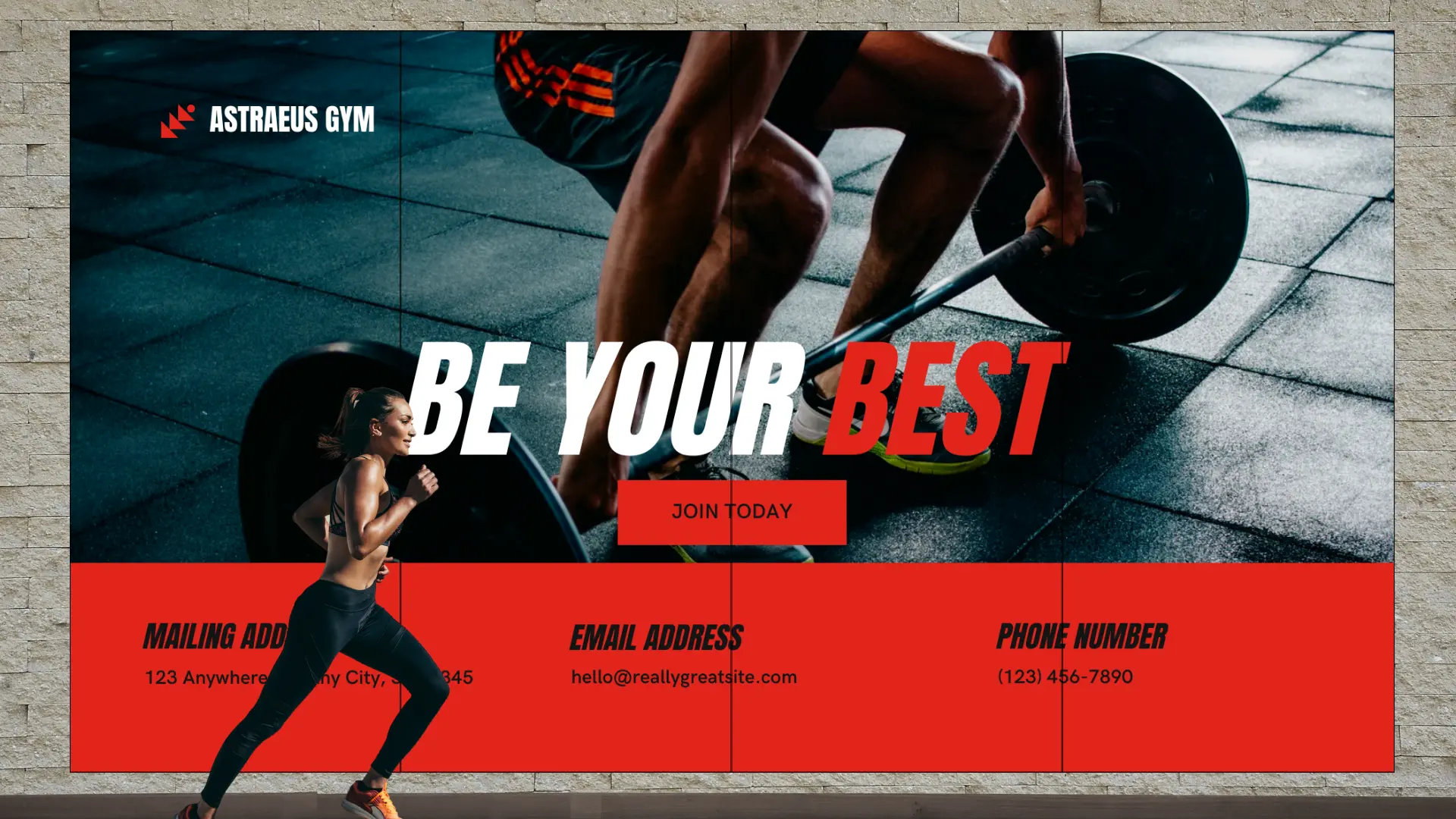

Maintain Consistency in Messaging Across Different Screens
Using multiple screens to display a message brings consistency to the message by ensuring uniformity in its delivery across different viewing points. By synchronizing the display of media across several screens, there is a cohesive presentation that eliminates discrepancies in content timing and placement. Consequently, the message is reinforced consistently, fostering greater comprehension and retention among the audience.
Digital Menu Boards
A digital menu board consists of multiple screens, each displaying specific menus. There are two types of menus displayed: those that are permanent and promotions or complementary products that are displayed in rotation on a portion of the screens. Sometimes, the displayed menus switch to promotional content shown across all screens. Synchronization ensures transitions from one content to another or the dissemination of animations in a synchronized manner. This functionality is mandatory for digital menu boards.

Video Walls
If you want to display your content across multiple screens, such as on a video wall, whether it’s videos or real-time data, Navori Player App is capable of synchronizing media with a precision of 1/30th of a second. The number of Player devices to synchronize is unlimited.

Flight Information Displays
In airports, train stations, or bus terminals, the display of departures and arrivals is done across multiple screens. Since the content shows real-time information, Navori Player app is capable of synchronizing the refresh of departures and arrivals across multiple screens.

Live Corporate Dashboards and Social Media Walls
Your company has integrated various business dashboards into the Navori CMS, such as real-time sales, payment collections, production status, or ongoing support tickets. It is necessary to display them on multiple screens so that each one is continuously visible to employees. Navori Player App is capable of synchronizing your screens simply and automatically.