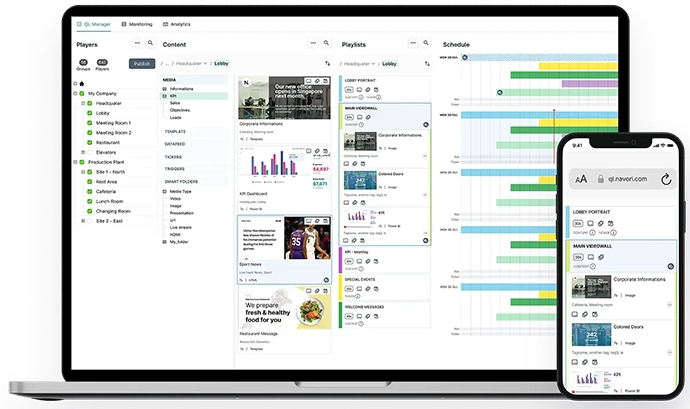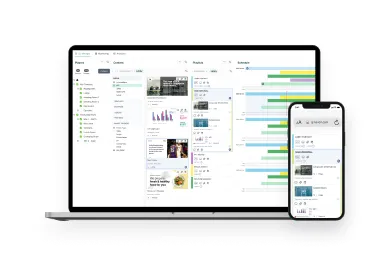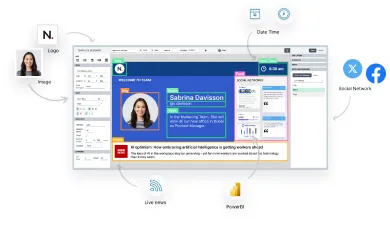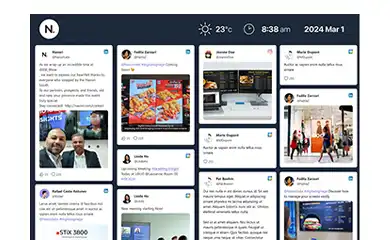Digital signage on a single screen shares messages, promotions, and information in a cost-effective way. It engages viewers with customized content in shops, waiting areas, or reception desks. It’s simple and affordable to set up, boosting engagement and simplifying information delivery across different environments.

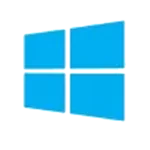


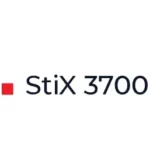
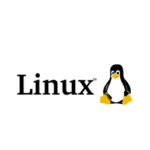


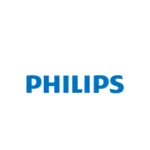



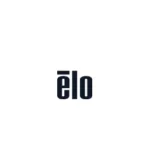
Single Screen Features
Built-in Features for Single Screen
Simplify your communication strategy by consolidating all messages onto one screen. Conveniently manage promotions, announcements, or informative content in one place.
Discover Navori FeaturesTargeted Message Tailoring
Tailor messages easily to specific audiences, locations, or times of day for better relevance and effectiveness. Navori’s software makes customization simple, whether you’re targeting different demographics or adjusting content based on the time of day.
Discover Navori's DesignerAudience Engagement Tracking
Gain valuable insights into audience interaction with content. Track footfall and attention spans to understand what captures attention and refine strategies for better engagement.
Discover Audience AnalyticsDynamic Content Management
Navori’s intuitive software enables effortless content updates with vibrant images and engaging videos. Use easy-to-use tools to keep your messaging fresh and captivating without any hassle.
Discover Navori's Content ManagerSetting up on a single screen can be streamlined into four easy steps, making it a straightforward and cost-effective communication solution for businesses.
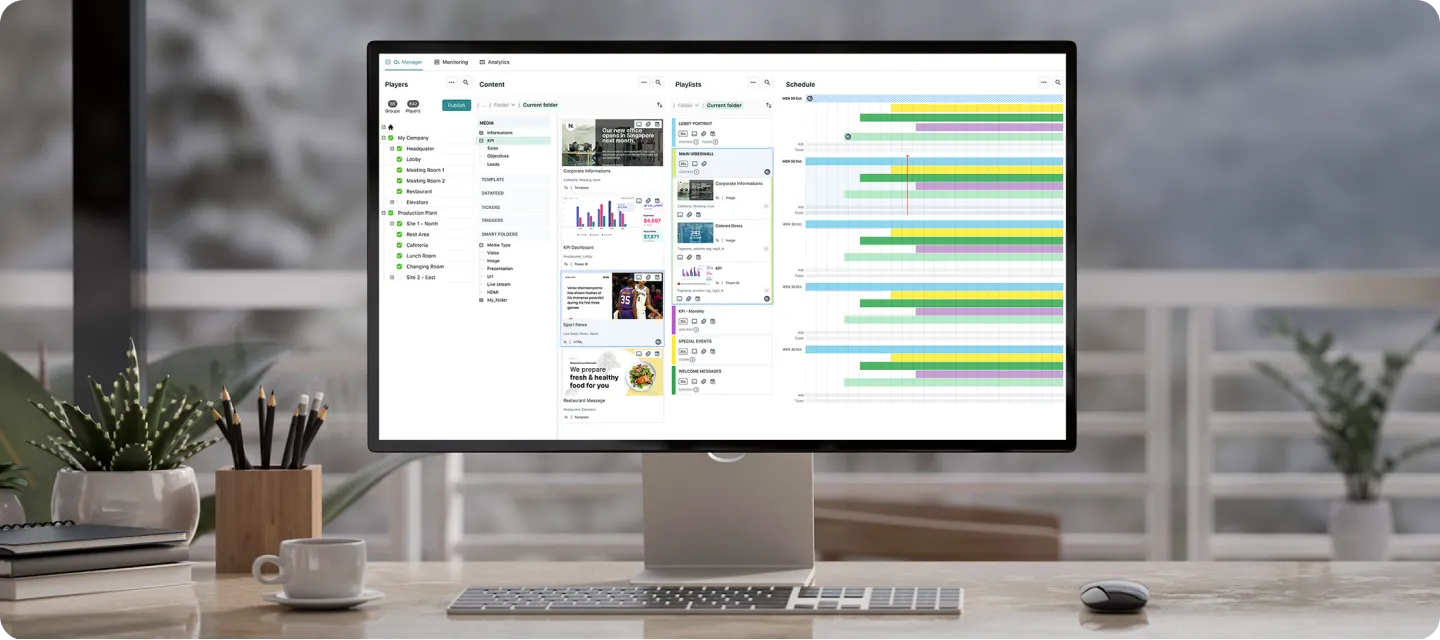
Installation
Install the digital signage screen strategically in a spot where it’s likely to catch the eye of your audience, such as a store, waiting area, or reception desk.
Connect your Media Player
Connect your media player to the screen to use it as the source of the content.
Login and Upload Content
Log in to your Navori software to manage the content displayed on the screen. Create, schedule, and update the content as needed.
Publish and Monitor
Monitor and manage signage remotely with player diagnostics for smooth operation across multiple locations.
Engage Viewers Effectively
Create captivating content with moving images and videos that leave a lasting impression.


Quick and Easy Updates
Keeping content fresh and engaging is easy with Navori’s software, which allows for quick updates of live news feeds, weather information, and entertaining content.
Tailored Messaging
Personalize your messages to increase communication effectiveness with your target audience’s interests and preferences in mind.
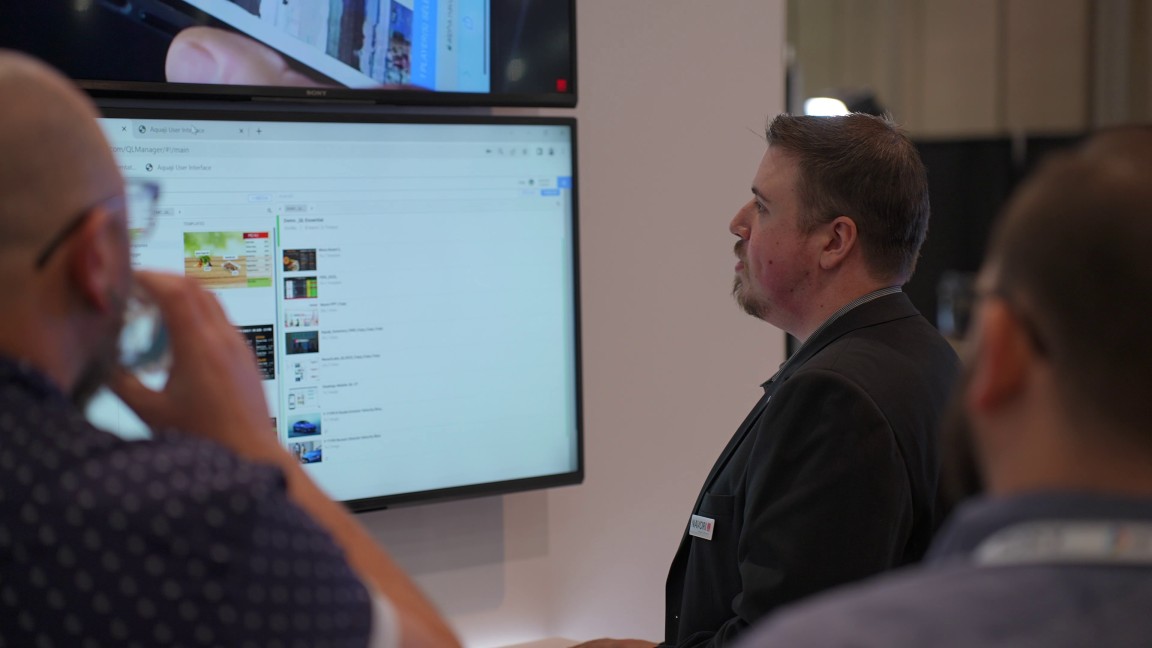

Insightful Analytics
Track viewer engagement, identify trends, and optimize content strategy with data-driven decisions.
Get KPIs on Playback and Audience Engagement
Navori software tracks playback and audience engagement KPIs, providing insights on content effectiveness. By monitoring these metrics, you can identify successful elements and areas needing improvement, ensuring your digital signage achieves its communication goals.

Create and publish your content using Navori’s CMS
Use Navori’s CMS to create and publish digital signage content easily. Our user-friendly tools help you design impactful content for your audience. Navori’s CMS brings your digital signage visions to life, ensuring your messages capture attention and deliver results.