How Drive Thru Digital Menu Boards Work?
What is a drive-thru digital menu and why is it widely used?
A drive-thru digital menu board is a dynamic display installed typically near the drive-thru lane, powered by a digital signage system. The screens present menu items, promotions, and pricing to customers in their vehicles. These digital menu boards leverage graphics, animations, and video content to engage customers and facilitate quick decision-making during the ordering process.
Restaurants are increasingly adopting drive-thru digital menu boards for several reasons. Firstly, these displays enhance visibility and attract attention, especially in high-traffic areas, leading to increased customer awareness and impulse purchases. Secondly, drive-thru digital menu boards enable restaurants to daypart the content, promote based on weather conditions, or popular menu items, allowing for targeted personalized messaging to drive sales.
Additionally, digital menu boards offer operational benefits such as improved order accuracy, reduced wait times, and enhanced customer satisfaction.
What are the specific features of an outdoor menu board?
The screens used are designed specifically for outdoor signage in order to withstand any weather conditions. They are 5 to 10 times brighter, up to 7,000 nits. Whereas the brightness of screens used indoors is generally 500 nits. The material used in most cases is watertight and ultra-ventilated on the inside. They meet IEC 60529 ingress protection (IP) standards for waterproofing. Outdoor screens are generally displayed in portrait mode. This is to make them easier to read with a more restricted field of vision.
Another characteristic is that the distance between customers in their vehicle and the digital menu board is greater than indoors. Screens are therefore bigger: at least twice the size. Images and text are also larger to be visible to passengers in both the front and rear of the vehicle. The content displayed is generally specifically designed for drive-through settings.
When it comes to content and scrolling speed, outdoor digital menu boards have shorter exposure times for visitors compared to indoor ones. To accommodate this, each outdoor screen needs to present the available products in a maximum of two views. This ensures that the main items are displayed without the need for scrolling. The right Digital Signage Software can help with that!
Outdoor drive-through menu boards can do more than simply screen products as a printed poster does. The outdoor digital menu board offers intelligence, versatility, and much better performance. We set out below the types of interactivity most commonly used with Navori Digital Signage software.
Motion Detectors
The displaying of content on screens is often linked to a motion detector in the ground. This restarts the content shown on the outdoor menu board when a new vehicle arrives. For users with ecological concerns, the screens are only illuminated if a vehicle is detected.
Vehicle tracking powered by computer vision and digital menu boards
Computer vision
Aquaji, a computer vision software, reads the numbers on vehicle registration plates and connects them to the ordered items. This enables automatic customization of displayed products during the vehicle’s next visit. Aquaji also measures visit frequency at different times and days of the week, calculating return rates and wait times.
By analyzing wait times, the restaurant can allocate staff based on customer volume, reducing wait times and enhancing their experience. Balancing staff allocation is essential, as too short of a wait time may indicate an excess of assigned staff, while a long wait time may indicate a shortage. Additionally, computer vision allows for assigning vouchers or gifts based on vehicle registration plates.
A real-time screen inside the restaurant shows drive-through staff their key performance indicators (KPIs). For example the number of served vehicles and wait times. The Navori digital signage and Aquaji computer vision software communicate seamlessly, allowing real-time screen of KPIs on a digital signage screen using data from Aquaji.
Lastly, vehicle tracking enables staff to easily identify parked vehicles waiting for deliveries.
Vehicle tracking
Most drive-throughs have several ordering lanes which then converge at a single delivery point. Computer vision software such as Aquaji tells staff which order to deliver, based on the vehicle approaching the delivery point.

Employee interactivity
Most fast-food restaurant staff are not desk-based. Navori digital signage software allows them to interact with the content shown on the screens from a smartphone. Use Navori mobile to deactivate a product, post an express message or take a photo of the day’s menu and publish it instantly.
Content Dayparting
The content shown on exterior menu boards drive-thru is also customized automatically. It depends on the time and the day of the week. Breakfast items are shown in the morning, sandwiches and salads at lunchtime, and full meals at dinner.
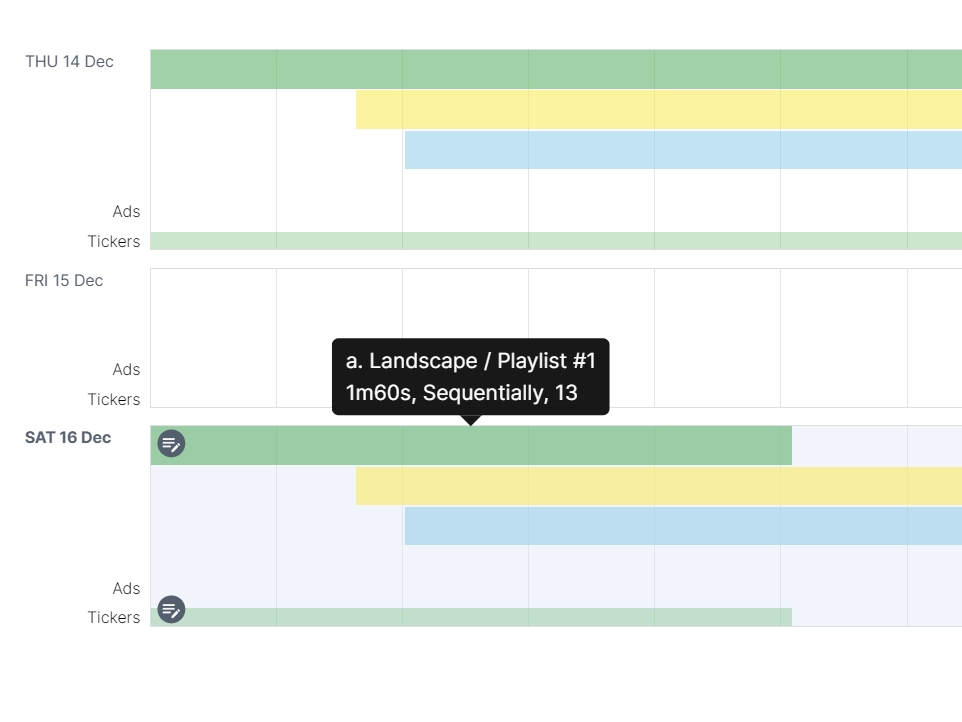
Dynamic Digital Menu Content
The outdoor digital menu board is generally connected to the restaurant’s cash register and inventory management system. Products that are out of stock are no longer shown. And products with excess stock are promoted based on pre-established rules.
Menu design is done using a content editor, such as Navori Template Designer. The list of products sold by the restaurant, prices, and calorific values are picked up by the software directly from the restaurant’s point of sale or inventory management software. Product photos are then inserted with the transparency tool. Animations are defined along with the various scenarios for when to screen a product or not. It is based on dayparting and stock levels.
With Navori Content Manager, creating content for an outdoor digital menu board is quick and easy. Dynamically integrating previously created content into Navori Designer will take less than an hour.
The Customer Journey
Upon arrival at the drive-thru, the customer selects a lane and approaches the menu board to view available menus and place an order. Then, the lanes converge towards the pickup area. It is at this precise moment that errors can occur, such as order mix-ups between two customers located in converging lanes. Navori, with its computer vision software and a bird’s eye view camera, can track vehicles to indicate to the staff which order to hand over. This prevents errors and increases productivity.
Recommended hardware
External Media Player or System on Chip Displays (SoC)?
The Samsung OH46FS or the equivalent from other manufacturers offers a standalone player that is integrated into the screen. This is the most economical solution and is designed to last, regardless of the weather conditions. However, the maintenance company must dismantle the screen if a problem occurs, creating additional costs and a longer resolution time. The advantage of using an integrated standalone player is that the likelihood of several screens failing at once is almost non-existent. This is important since most fast-food restaurants operate 24×7.
If the outdoor menu board consists of several screens, each showing complementary content, the use of an external Windows 10 PC is recommended. The transition from one set of content to the next is perfectly synchronized between the screens visible to the customer. A backup system is set up in case the PC crashes. Any screen that fails can be easily replaced. A PC is strongly recommended if a ground sensor is used, as it is natively compatible with the products available.
There are also other external media players on the market, such as the StiX 3700. One player is used per screen, with synchronized content distribution. The advantage compared with an SoC screen is that the players are interchangeable without having to dismantle the screens to replace them.
