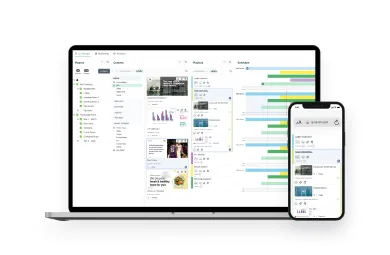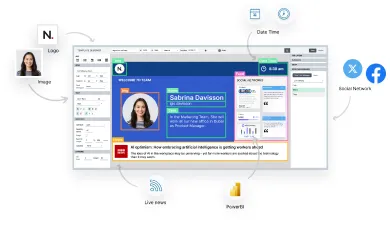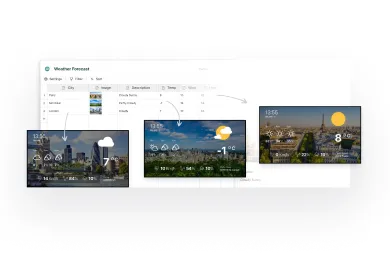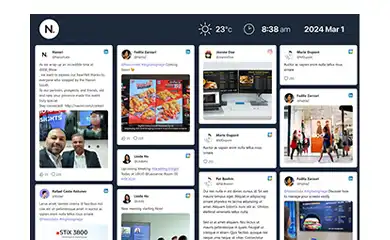Digital Bulletin Board Ultimate Guide
Create, Share, and Engage!
Bulletin boards are now digital and automated
Have you ever walked past a bulletin board in your office and wondered if there’s a more creative way to share information? You’re not alone! Many organizations are now actively adopting digital bulletin boards as they provide a straightforward yet captivating method to distribute information, foster a sense of community, and boost employee engagement. In this article, we will lead you through the essential steps of creating a digital bulletin board, provide inspiring ideas, and offer practical tips to help you begin.
What is a digital bulletin board?
First things first, let’s define what a digital bulletin board is. Put simply, a digital bulletin board is an electronic screen that presents digital or multimedia content to viewers. Each screen is managed by a digital signage software platform where you upload and distribute targeted information to each screen.
Digital bulletin boards include graphics and real-time data from internal or external social media channels.
How to create a digital bulletin board?
Creating a digital bulletin board sounds daunting, but it’s much easier than you think. Start by selecting a digital signage platform that best suits your organization’s needs. A useful option would be software that includes some type of content creation tool, such as a template designer. Look for a template designer that supports real-time data, social media feeds, media zones, time and date, geometric shapes, and other useful features.
Once you’ve decided on a software platform, use the template designer to create an aesthetically pleasing layout. Keep in mind the importance of using a clear and legible font size that is appropriate for the audience’s viewing distance. Next, decide on the content you want to share and start adding it to the template. Make sure to include engaging visuals and concise text. Lastly, include live news feeds to keep the information relevant and refreshed.
When planning your content programming, see if your software supports random playback. This will ensure there is less content repetition and this will make your programming more attractive and “sticky”. Viewers tend to lose interest when there is too little content of interest displayed on the screen, or when a playlist contains too few items with a constantly repeating cycle. We call this the digital wallpaper effect.
To maintain your viewer’s interest…
1. Use fresh and compelling content
Using real-time content on your digital bulletin board enhances its relevance by ensuring that the displayed information remains accurate in response to changing circumstances. Easily Integrate real-time content into your bulletin board by integrating various data sources, such as social media feeds or live event schedules, allowing for the display of dynamic and contextually relevant information.
2. Adapting the programming to the audience’s exposure duration
To maximize impact, the sequencing of displayed content should also be unpredictable for the audience. For maximum impact, a mix of real-time data-driven content, which inherently changes constantly, and more traditional media should be married with randomized scheduling. The longer the audience’s exposure duration, the more unpredictable the displayed content should be.
3. Adjust content design to the distance between the audience and your screen
Creating content and adjusting font size according to the distance between the audience and the screen is essential for optimizing readability and engagement. This approach ensures that the content remains clear and legible, even from a distance, maximizing its impact on viewers. By considering the viewing distance, designers can adjust the size of text and graphics to maintain readability without overwhelming or straining the audience’s eyes.

Not a graphics designer? Don’t worry…
The creation of digital bulletin board content is not just for creative professionals. There are many popular online tools that anyone can use. Here are 5 suggestions for you.
- Navori QL: This software includes the tools you need to create and publish attention-grabbing content to any screen. Since Navori is a complete digital signage platform, it also lets you manage, schedule, and deploy your custom content across any number of displays.
- Canva: A popular content creation tool available online. Canva offers an extensive library of ready-made designs for any type of business. Simply log in and start making great content for your screens.
- Fotor: Similar to Canva with additional features, such as a photo enhancer and AI art generator.
- Design Wizard: Another Canva alternative with similar features and pricing. You get access to curated content such as stock photos and videos to get started.
- Adobe Express: This is Adobe’s entry-level design tool for beginners who want to express their creativity. It includes tools for editing photos and designing your own graphics. Best of all, you don’t need to know anything about Photoshop.
Whichever content creation solution you pick, make sure it supports your digital signage display’s resolution.
- 1920 pixels X 1080 pixels for a Full HD screen in landscape, or horizontal orientation
- 1080 pixels X 1920 pixels for a Full HD screen in portrait, or vertical orientation
Digital bulletin boards for offices
Digital bulletin boards are a great addition to office environments because they make it easy to share information with employees across the entire company. They can be used for various purposes such as announcing events, recognizing the employee of the month, promoting wellness challenges, sharing company news, and more. You can even create sections where employees can interact and engage by giving shout-outs or sharing suggestions. Digital bulletin boards also help save the environment by reducing paper usage and have health benefits by minimizing physical contact with surfaces.
Digital bulletin board ideas
Pinterest is a great platform for sourcing inspiration and ideas for digital bulletin boards. You can find countless ideas on topics such as work-from-home tips, mental health awareness, virtual social events, and company culture. Engage employees by asking for their content creation suggestions or create a “submit your ideas” section.
- Digital bulletin boards can be used in the office to promote workplace wellness initiatives such as gym memberships, walking challenges, and nutrition tracking.
- Encouraging employee recognition by featuring a “shoutout” section on your digital bulletin board where employees can acknowledge and thank their colleagues.
- Displaying emergency procedures and safety guidelines is crucial, especially for offices that have high visitor traffic or many employees.
- Customize your templates to match your branding. There are many free digital bulletin board templates available online that can be edited and tailored to suit your specific needs.
- Use data-driven content and rule-based programming to ensure messages are shown when they are most relevant. For example, you can screen weather-related health and safety messages in times of flood or other types of emergency.
What else should I publish on my digital bulletin board?
- Work-related announcements such as upcoming meetings, project updates, and changes in policies.
- Screen employee accomplishments and work anniversaries to acknowledge their hard work and dedication.
- Event promotions such as company parties, volunteer opportunities, and fundraising initiatives can help employees feel connected and engaged with the company.
- A gratitude journal where employees can contribute a positive note daily.
- Sharing employee success stories that showcase how their work has helped to drive the business forward.
- Displaying inspirational quotes and stories from famous people.
More and more businesses rely on Navori digital signage software to deliver engaging content that inspires and motivates staff wherever they are. In fact, Navori’s Navori Mobile software can also empower undesked employees so they can take direct control of their screens. With Navori Mobile, managers can even launch on-demand content for staff training and presentations using their smartphones.
Recommended hardware
A digital bulletin board comprises two hardware components: A media player operates by displaying live content on a screen or display. Navori markets Stix, a media player device delivering big performance, pocket-Sized and hands-free setup.
In conclusion…
Digital bulletin boards offer numerous benefits to workplaces looking to improve interdepartmental communication, cut printing costs and promote environmental sustainability. By following the tips outlined in this blog post, you can create a digital bulletin board that will engage and inform your employees.
Whether displaying work-related announcements, promoting company events, or showcasing employee accomplishments, digital bulletin boards are a powerful tool that can boost morale and promote a positive office culture.
So what are you waiting for?
Start creating your digital bulletin board today and level up your workplace communication game!