Modern Airport Digital Signage Solutions Powered By Navori App
Providing travelers with a stress-free experience
Airport screens are powered by an app like Navori used to manage and display content on screens located in airports. This software enables airports to effectively communicate with travelers by displaying important information such as flight schedules, advertising, news updates, and emergency alerts.
Airport digital signage solutions are indispensable
Transportation digital signage screens play a critical role in keeping travelers safe and well-informed as they navigate multi-level structures and vast terminal buildings. Digital signage screens also help airport officials communicate important information to travelers, often in multiple languages and in real time.
Facing the same energy supply issues seen across Europe and the UK, Electric Ireland has recently raised its energy prices. Switzerland has joined Germany and Spain in taking similar measures to reduce digital screen energy use, as fall and winter approaches and Russia’s ongoing invasion of Ukraine affects energy supply. In response, OSTRAL (Organization for Power Supply in Extraordinary Situations) proposes the Federal Council issues bans and restrictions on energy-intensive and non-essential devices as part of a management decree.
Navori Labs offers software that allows reducing electrical consumption and increasing the lifespan of screens by automatically turning them off when the airport is closed or the audience is out of sight. Navori markets Stix, a media player that uses 80% less electricity than a Windows PC.
Here are some examples of airport digital signage solutions at work
Flight information signage:
Digital signs and LED displays are used to inform travelers of flight status in real-time. Constantly updated tables show live data feeds that indicate which flights are on time, and which flights are delayed or canceled. Displaying live flight data in public areas keeps travelers well informed in case they need to change their itinerary on the fly.
Here is an example of Navori Designer. You can create your personalized templates and integrate real-time departures and arrivals in just a few minutes

Airline gate signage
Digital signage screens installed at each airline gate provide up-to-the-minute information for travelers. These screens can screen urgent messages and instant flight information updates in busy airports.
Security checkpoint signage
Navigating crowded airport security checkpoints can be stressful for even the most experienced world traveler. Airport screen screens can improve the experience by displaying security tips and other useful information. As an added bonus, better-prepared travelers are able to transit security checks much faster which helps reduce long lineups and delays.
Airport wayfinding signage
Wayfinding is a type of airport signage that lets travelers find their way. With the advent of digital signage, airport wayfinding signage has evolved into a complete guidance and information system.
Other application
Screens will often screen a mix of content that helps people find the best place to grab a quick bite or drink. There are also directions to airline lounges, duty-free shops, and even how to find the closest restrooms. Best of all, airport wayfinding signage helps weary travelers find their way as they rush to make their next connecting flight.
Airport concession signage
Travelers will often find a mix of convenience shops, duty-free stores, and quick-service restaurants in international airports. These locations increasingly rely on digital signage screens to inform travelers while delivering ads and promoting their own products. Restaurants that feature multi-screen menuboards can show menu offerings on one screen while live airport news and information are shown on the other screen. This is great for keeping customers informed as they go about their business.
Elements of a professional airport digital signage solution
Airport digital signage screens rely heavily on real-time data and live information to keep travelers in the loop. To truly be effective, the digital signage software working behind the scenes must offer these features:
Support for FIDS, GIDS, BIDS, and RIDS data feeds.
- Flight Information Screen System (FIDS). FIDS provides information about flight arrivals and departure times. This data is typically displayed on flight information signage screens where travelers can find flight status updates.
- Gate Information Screen System (GIDS): GIDS offers information about airline and gate assignments. This data is sent to digital signage screens located at each airline gate so they can screen the flight number and time of the next arriving or departing flight.
- Baggage Information Screen System (BIDS): BIDS provides data about baggage status. This information is usually reserved for airline staff and shown on LED displays in the baggage handling areas.
- Ramp Information Screen Systems (RIDS): RIDS displays installed at each ramp deliver the flight data needed for gate operations. RIDS displays are usually installed outside the gate so they can be seen by flight and ground personnel.
API support is essential
Airport IT staff use APIs provided by the digital signage software provider to automate repetitive content maintenance tasks. A full-featured API will let third-party software developers control every digital signage feature from their own applications. For example, a proprietary gate information app could launch unique content on a specific screen to inform travelers of a flight change in real-time.
Emergency notification
Its is critical for airport screen screens. Airport digital signage systems must be capable of instantly triggering emergency messages without any human intervention. By tapping into security data feeds and other proprietary information, airport digital signage solutions can override their current programming to screen important messages as required.
3 other features
It’s not all about data. Support for common media types such as images, videos, PDFs, and rich HTML5 content is also essential. The airport’s digital signage software must support native content. This way, creative staff don’t have to convert the media before displaying it on the airport’s screens.
Airport wayfinding kiosks often feature interactive applications. This requires touch screens and cameras to detect and launch content on demand. Interactivity is essential for airport directories where travelers touch the screen to find the closest restaurant or their flight’s assigned gate.
Content synchronization is essential whenever you have a large number of digital signage screens in a large, open space such as an airport terminal. This is especially important when travelers can see the same content playing across multiple screens. Having perfectly synchronized content provides for a better viewing experience.
Digital signage screens installed in airport shuttle buses and train cars should have access to reliable wireless network support. Look for solutions that work with 3G/4G/5G/LTE connections and can operate in low-bandwidth environments.
Other usages
Digital signage software designed for mobile applications must be able to download and store their programming on the playback device itself. This is to prevent any interruption in case of a broken or lost network connection. This feature is an essential requirement for all mobile digital signage applications.
Multi-screen and videowall support is also essential for airport digital signage installations. Large open terminal buildings will often deploy video walls and large LED displays to communicate with travelers. LED Displays are also used to deliver artistic and entertaining content to improve the airport experience.
Having the ability to screen unique content on each screen or take over the entire surface is extremely useful. Look for digital signage software that lets the graphics team easily switch between screen layouts for maximum impact.
- Airport security is a hot topic and no one wants to see any unauthorized content shown on screen. With secure user logins and support for Active Directory/ADFS/Single Sign-On, only authorized airport personnel can access or modify the airport’s digital signage programming. Look for content management and standalone player software that supports all current and future security standards.
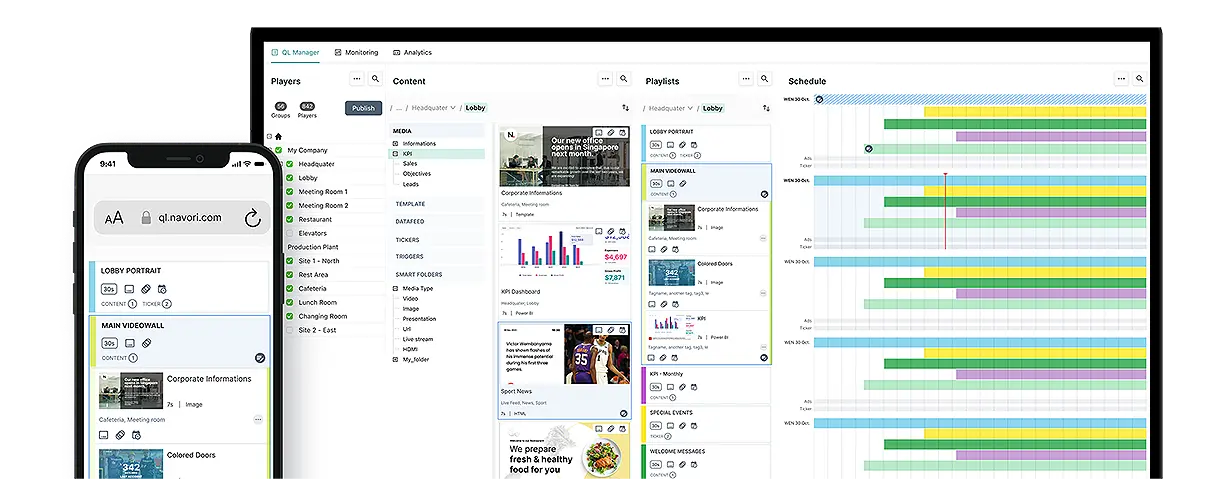
Improving the travel experience
With airline travel returning to post-Covid levels, airport operators understand the importance of delivering a safe and pleasant environment. People who navigate a busy airport are looking for information. They want to know where to find their gate so they don’t miss a connecting flight. They may also be hungry, thirsty, or simply looking for a quiet place to unload and relax.
Airport screen screens are an important part of the airport customer experience. They make it easy for travelers and visitors to find what they need. They make transiting security checkpoints hassle-free and keep people better informed about what’s going on while they are on the go.
Airport digital signage solutions play an important role in helping travelers reach their destinations as quickly and efficiently as possible.
In Conclusion
In conclusion, digital signage in airports offers numerous benefits that can help to improve the airport experience for both passengers and staff. It can help reduce wait times by helping people find their way around more quickly and easily, while also providing them with enhanced entertainment options.
Additionally, it helps keep airport staff informed of important updates and changes throughout the day. Finally, digital signage provides a dynamic platform to showcase advertisements or promotions that could generate additional revenue for the airport.
In short, digital signage is an invaluable asset in today’s airports. It has the potential to improve customer experience and also generate additional revenue. For that reason, airports should consider investing in digital signage to make their facilities more efficient and enjoyable.

