Enhancing Workplace Efficiency with
Meeting Room Occupancy Screens
How do Meeting Room Occupancy Screens work?
A meeting room occupancy screen is a digital display located outside meeting rooms or conference spaces. That provides real-time information about the availability and occupancy status of the room. These screens typically indicate whether a meeting room is currently occupied, available, or booked for a future meeting.
These screens are used by employees, meeting organizers, facility managers, visitors, IT departments, executive leadership, and HR within organizations. Employees rely on these screens to find available meeting spaces, while meeting organizers monitor scheduled meetings.
Using the CMS, Navori users can swiftly design custom graphics and link Navori to Office 365 or Google Calendar. The content is then quickly previewed and published to the display. Depending on the venue’s setup and the viewing distance, the displays range from Android tablets to full-size screens, offering flexibility in how information is presented.
IT teams manage setup and upkeep, whereas executives and HR departments leverage the occupancy data for strategic planning. These displays simplify booking, improve space use, and boost overall workplace efficiency.
Benefits of Using Meeting Room Occupancy
Streamlined Booking Process
The search for an empty meeting room in the office is a thing of the past. Now, with screens that show which rooms are free or taken. Everyone can quickly see where they can meet and book a room right away using Office 365 and Google Calendar. These screens make it easy to see if rooms are available, when they’re booked next, and if they’re currently in use, helping everyone make quick decisions about where and when to meet.
Optimize Space
Meeting room occupancy screens play a vital role in optimizing space utilization within the workplace. By providing visibility into room occupancy and usage patterns, organizations can identify underutilized spaces, adjust room allocations as needed, and make better-informed decisions about space planning and resource allocation. This leads to more efficient use of office real estate and helps organizations maximize the value of their workspace.
Workplace Efficiency
In today’s quick-moving work settings, efficiency is everything, and meeting room occupancy screens help make the workplace smoother and more efficient. These screens cut down on scheduling mix-ups, lessen the wait for meeting rooms, and avoid the hassle of double bookings or finding rooms not being used. This helps meetings begin promptly, go smoothly, and stick to the plan. As a result, productivity goes up, teamwork gets better, and the overall work environment becomes more positive and effective.
Improved Employee Experience
Meeting room occupancy screens make life easier for employees by offering a simple and intuitive way to book and manage meeting spaces. Gone are the days of struggling with complex booking systems or flipping through multiple calendars to spot an open room. Now, employees can quickly find and book meeting spaces right from the occupancy screen, saving time and cutting down on stress. This makes for a smoother and more pleasant work experience for everyone in the company.
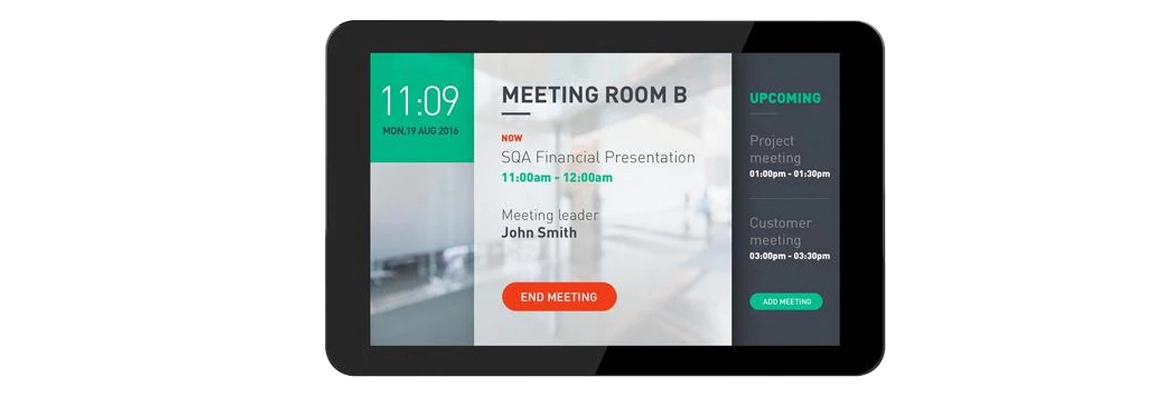
Integrating Meeting Room with Office 365 and Google Calendar
In the Navori CMS, users can seamlessly create content from scratch while incorporating real-time occupancy data for each room. Firstly, they leverage the standard connectors for Office 365 or Google Calendar to establish data feeds. Navori’s software then synchronizes the room occupancy information in real-time.
Secondly, users access the integrated designer within the CMS, where they craft their graphic layout and position the real-time data accordingly. Preview the content and proceed with publication. Each meeting room will display its individual activities, while certain screens can simultaneously showcase the occupancy status of all rooms at once.
The screen can display details of the current meeting, upcoming meetings, and automatically update based on the date and time.
If the room is not occupied, Navori Player can play corporate content, displaying the occupancy only a few minutes before the scheduled start time.
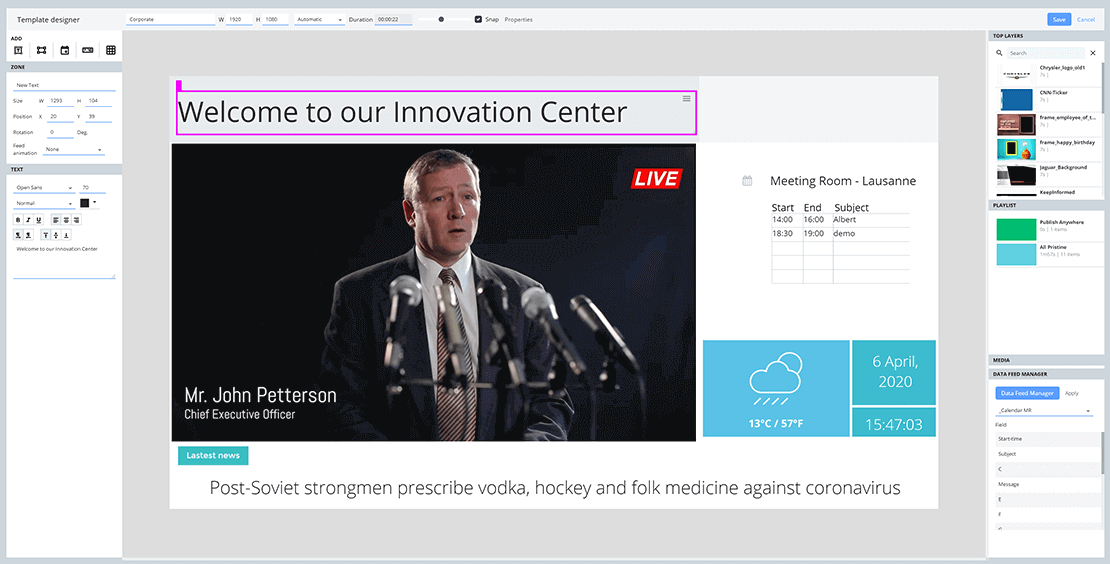
Recommended hardware
When choosing hardware for meeting room occupancy screens, consider display size, functionality, how well it works with other systems, and location. Make sure the hardware you pick can run on Windows or Android OS and is compatible with the Navori Player app.
Android tablets are preferred for this use case.
