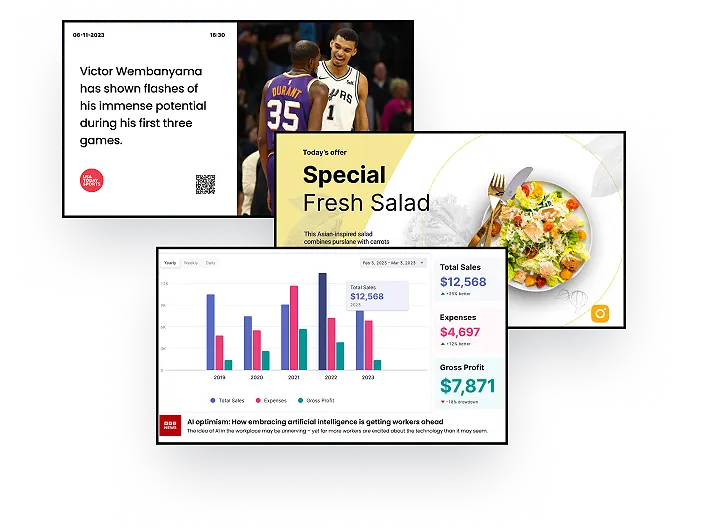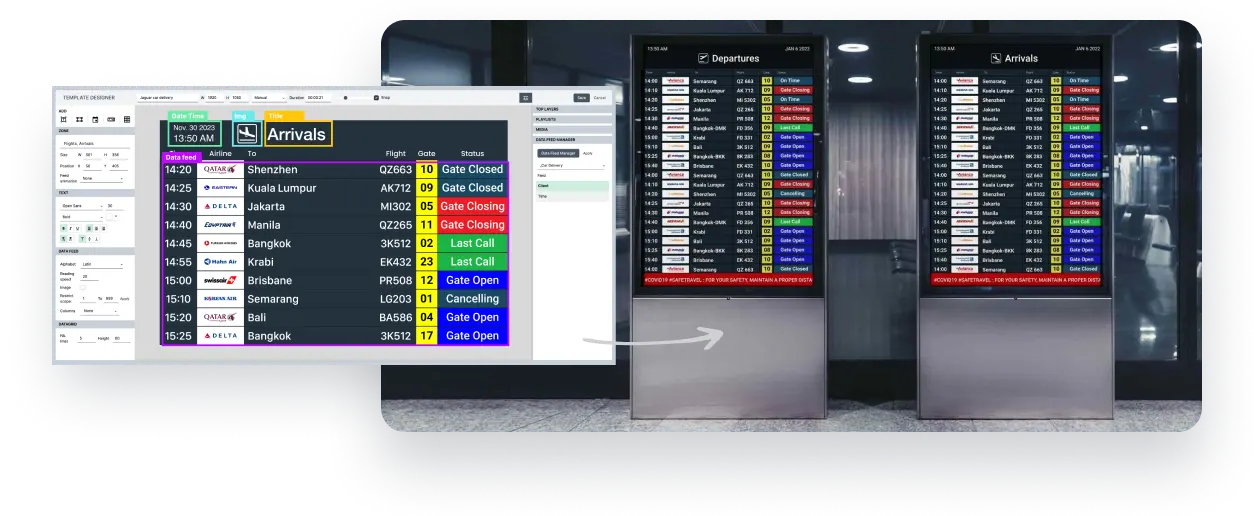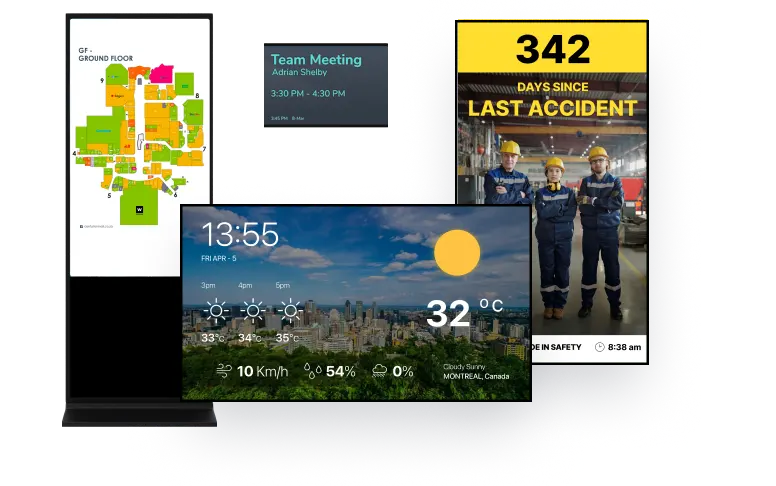Improve your brand’s online presence and engage your audience with our one-of-a-kind Social Media Signage solution. This innovative tool seamlessly integrates and displays your most recent social media updates, company news, and important milestones, setting you apart from your competitors.
Our software brings your brand’s lively online interaction into physical spaces, ensuring that customers and employees are always up to date. Showcase your achievements, share your story, and cultivate a more connected and informed community around your brand.
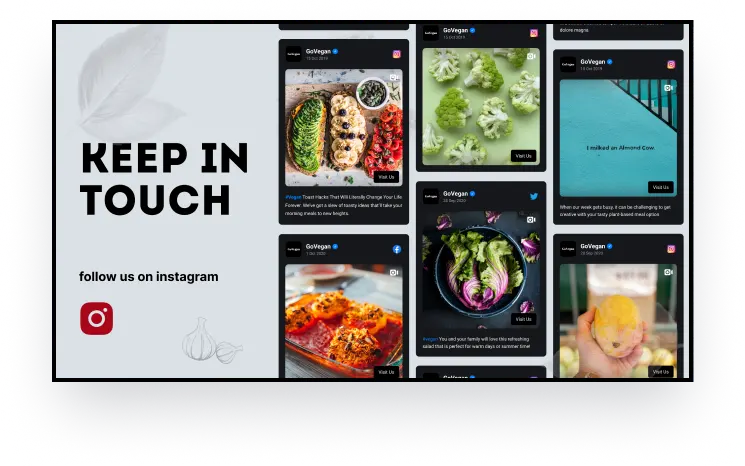
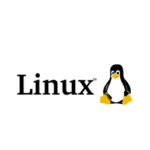

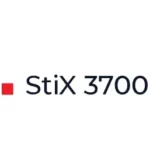



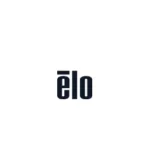

Features of Social Media Signage
Customizable Social Media Signage Layout
Tailor your Social Media Signage layout with Navori’s Template Designer. Organizations can utilize digital signage to showcase social posts linked to specific hashtags, mentions, tags, and even reviews and testimonials based on their needs.
Real-Time Data Visualization
Navori’s “Play If” feature automatically displays specific content based on hashtags, trends, and keywords from social media.
Cross-Platform Compatibility
Navori Labs makes it easy to combine social media content with different hardware devices. This way, everyone can enjoy live social media content on their devices.
Multi-Data-Sources Integration
Navori empowers seamless integration of various data sources through its Connectors feature, including Facebook, X (formerly Twitter), Power BI, Instagram, Teams, Tableau, Office 365, and more.
Social Media Signage in 4 Easy Steps
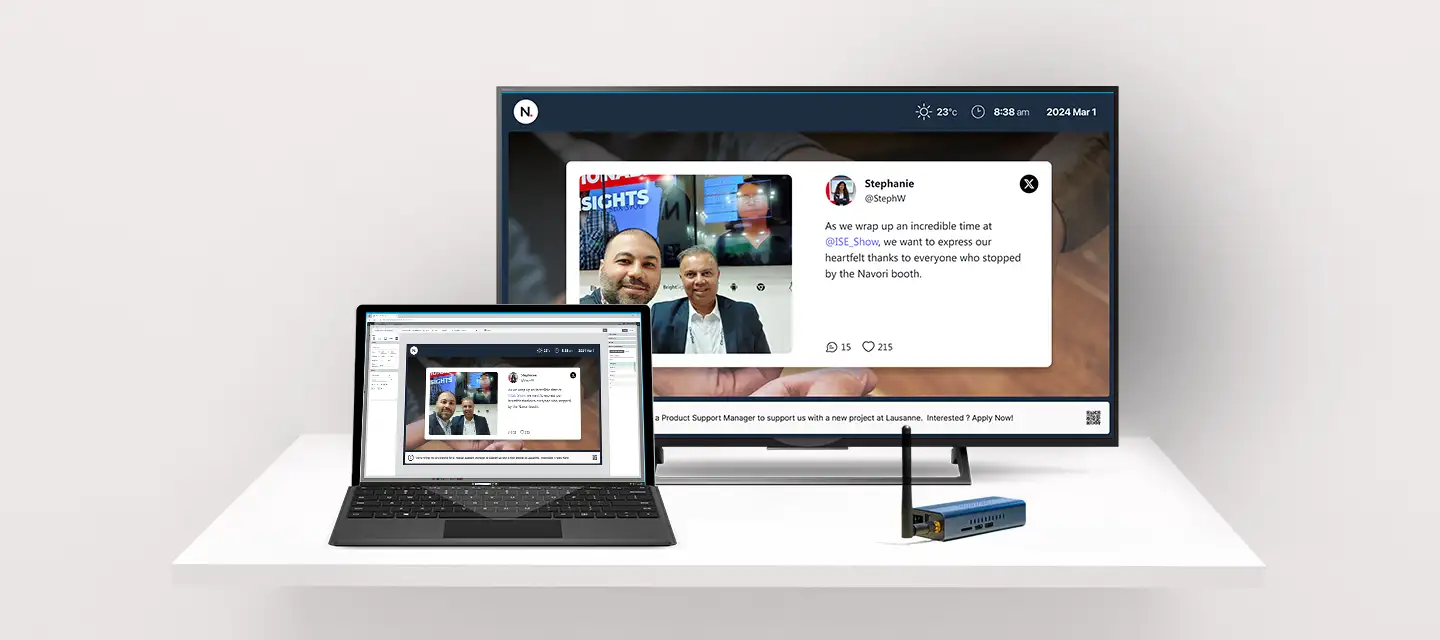
Access Content Manager
Log in to the intuitive Navori Content Manager platform, your central hub for effortlessly managing and curating digital content.
Connect Data Sources
Easily link your social media platforms with Navori’s robust connectors (Facebook, Instagram, and X).
Customize Dashboard Layout
Tailor your dashboard layout to suit your specific needs. Arrange and organize your content display to effectively reflect your brand’s aesthetic and message.
Preview, Test, and Publish
Before launching, leverage Navori’s preview and testing features to ensure seamless operation. Once satisfied, click ‘publish’ to start engaging your audience.
Social Media Signage Benefits
Real-Time Updates
By integrating social media with your digital signage, you can keep your displays current with real-time updates, news, and conversations, which can make them more engaging and interesting.
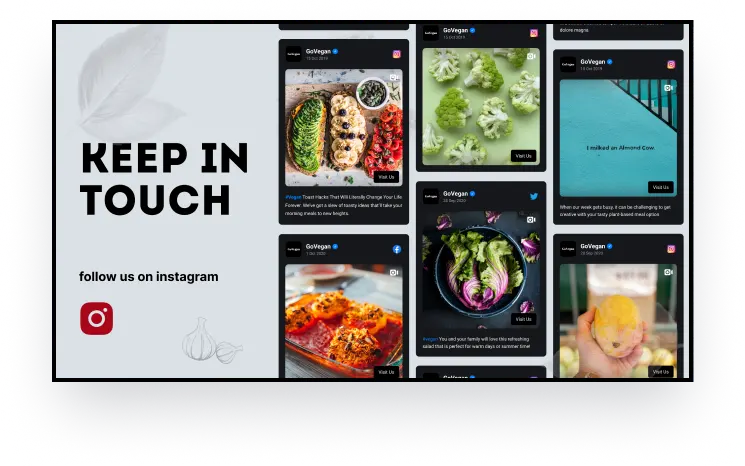

Boost Audience Interaction
Scan QR codes on digital signage for more information and interactive engagement.
Enhance Brand Visibility
Display customer achievements on digital signage to attract attention and increase social awareness.


Improve Internal Communications
Celebrate achievements and encourage participation via social media in the workplace.
Social Media Mix Post Sharing
Our HTML-based Social Media Mix Post brings together your social media content into a seamless, real-time display across platforms. Share it on demand to captivate viewers with fresh, curated updates that showcase your brand’s story. Access it now, with premium options coming soon to boost your engagement even more.
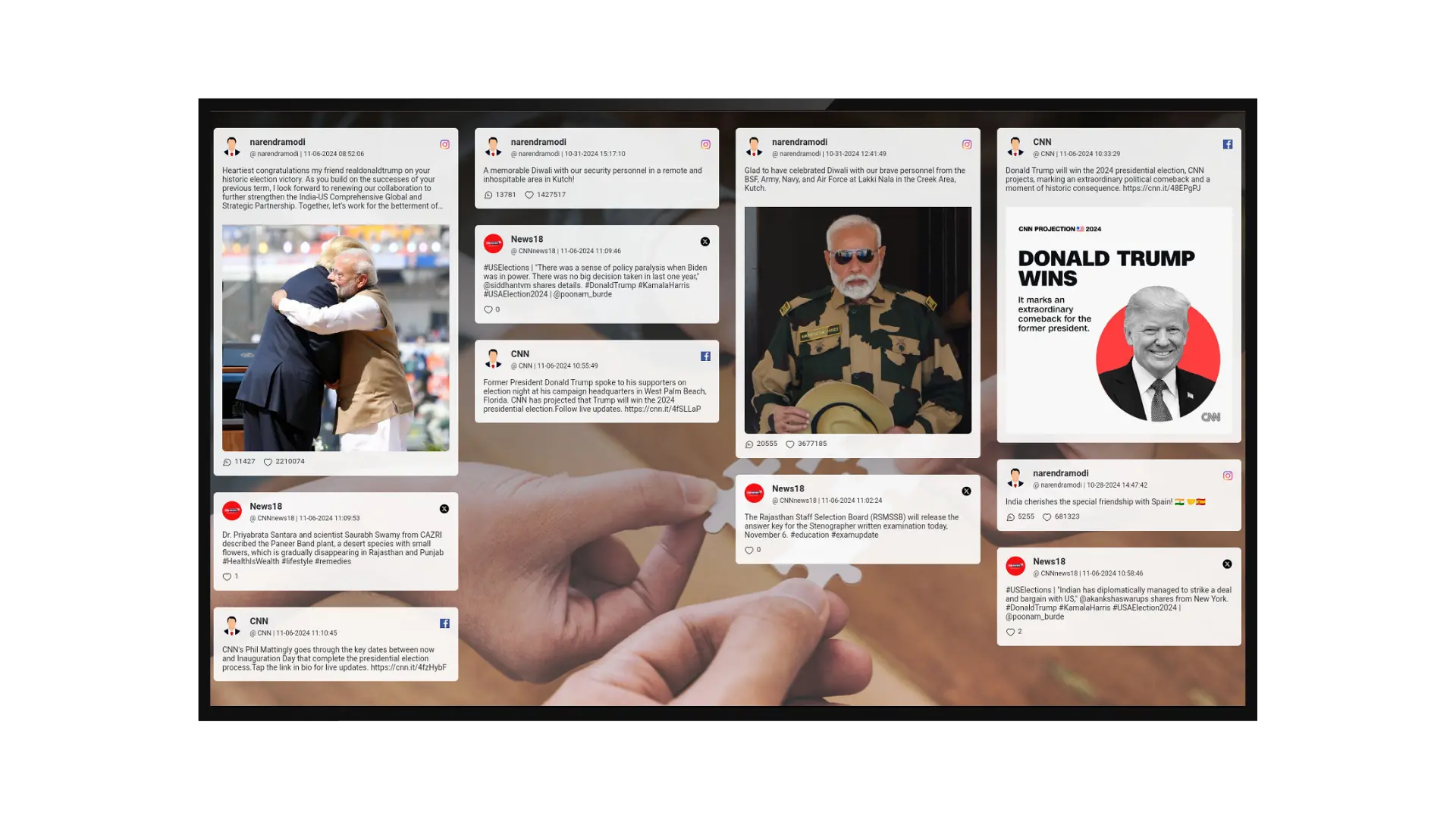

Bridge Online and Offline Engagement
Social media signage connects your digital presence with physical spaces, creating a seamless and cohesive brand experience. Customers feel valued when their tagged photos or reviews are displayed in real-time, strengthening loyalty and fostering a deeper emotional connection. This use of social media digital signage enables businesses to align their corporate digital signage strategies with customer engagement goals, enhancing both in-office and external brand interactions.
Drive Customer Interaction
Interactive software for digital signage empowers customers to review social media posts, explore promotions, or engage with branded content directly through touchscreens or other interactive elements. By turning passive displays into immersive experiences, social media signage ensures higher customer retention and builds stronger relationships. Businesses can leverage digital signage social media integration to amplify these interactions, encouraging real-time participation and feedback.


Reduce Perceived Wait Times
Using signage software to display engaging and dynamic social media updates during wait times keeps audiences entertained and informed. By integrating digital signage social media content into the display, businesses can reduce perceived wait times and create a more positive customer experience. This feature is particularly impactful in office digital signage setups, retail stores, and hospitality venues where customer satisfaction is critical.
Increase Sales with Dynamic Content
Real-time promotions and trending social media posts displayed on social media digital signage encourage impulse purchases and drive customer decisions. Businesses can leverage corporate digital signage tools to ensure their messaging is relevant and engaging. By utilizing digital signage social media integration, organizations can amplify time-sensitive campaigns, influence sales behaviour, and improve overall revenue performance.


Data-Driven Insights
Advanced analytics in software for digital signage offer valuable insights into customer preferences, trending content, and engagement patterns. These insights help businesses fine-tune their social media signage strategies and create more impactful content. For corporate digital signage, this data can enhance internal communications, simplify operations, and boost employee morale.
Build Community and Advocacy
Showcasing user-generated content via social media digital signage turns customers into brand advocates. Highlighting tagged photos, testimonials, or contest winners fosters a sense of community and encourages more organic engagement. Businesses using office digital signage can also apply this strategy internally, building camaraderie and motivating employees by featuring their achievements and milestones on the displays.

Dynamically Curate your Live Social Media Posts
Use Navori’s Look Up feature to curate social media posts with relevant and customized content based on live data keywords. Increase the impact of your social media signs by tailoring content to your audience’s interests.
Engage Your Audience with Contests and Promotional Events
Contests increase engagement. To boost sales of new products, use interactive digital signage with a social media wall. Include discounts, coupons, and special events to keep the audience interested. Highlight winners to create FOMO among other followers and enhance brand visibility.
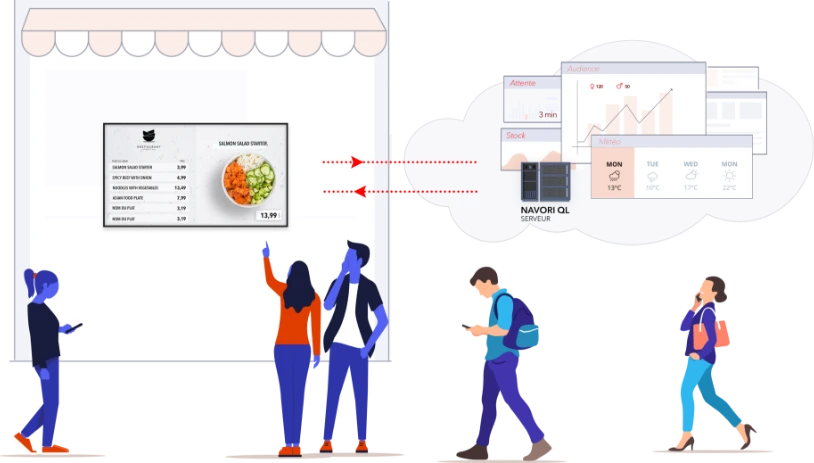
Retail Spaces
Use social media digital signage to display real-time promotions, customer testimonials, and user-generated content. Highlight trending products, flash sales, or interactive campaigns to drive foot traffic and boost sales. By connecting your retail displays to your social media accounts, you can create an engaging and immersive shopping experience.
Corporate Offices
Leverage corporate digital signage to share updates, celebrate milestones, and improve internal communications. Real-time social media feeds can showcase company achievements or employee shoutouts, fostering a sense of community. This use of office digital signage ensures that employees stay informed and connected with company goals and culture.
Event Venues
Enhance events by streaming live social media updates, guest interactions, and event highlights. Whether it’s a conference, trade show, or concert, social media digital signage keeps attendees engaged and informed. Encourage audience participation by featuring their posts, creating excitement and a sense of involvement.
Hospitality and Entertainment
Hotels, restaurants, and entertainment venues can use software for digital signage to keep guests updated with real-time news, promotions, and event schedules. By integrating social media feeds, businesses can highlight customer reviews, showcase upcoming offers, or feature local attractions to enhance guest experiences.
Healthcare Facilities
In waiting areas, digital signage social media integration helps reduce perceived wait times by displaying entertaining and informative content. Hospitals and clinics can use this technology to share health tips, real-time updates, or patient success stories while maintaining a welcoming and engaging environment.
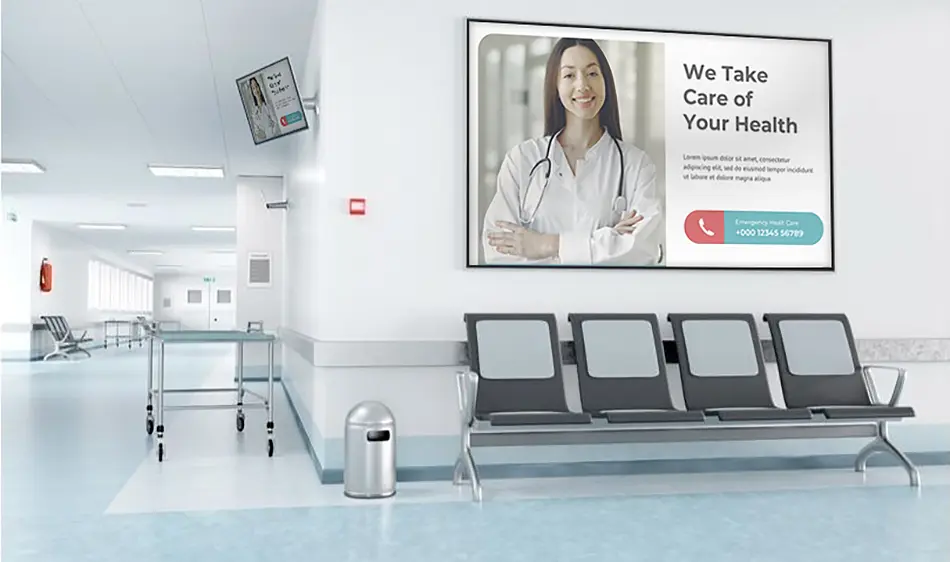
Educational Institutions and Public Spaces
Universities and schools can use social media signage to display campus news, student achievements, and event updates. By incorporating social media feeds, educational institutions can engage students and staff while creating a dynamic communication platform.
In airports, train stations, or city centers, social media digital signage can share important updates, local news, or community highlights. By incorporating interactive features, such as QR codes or touchscreens, public venues can enhance engagement and provide real-time information.